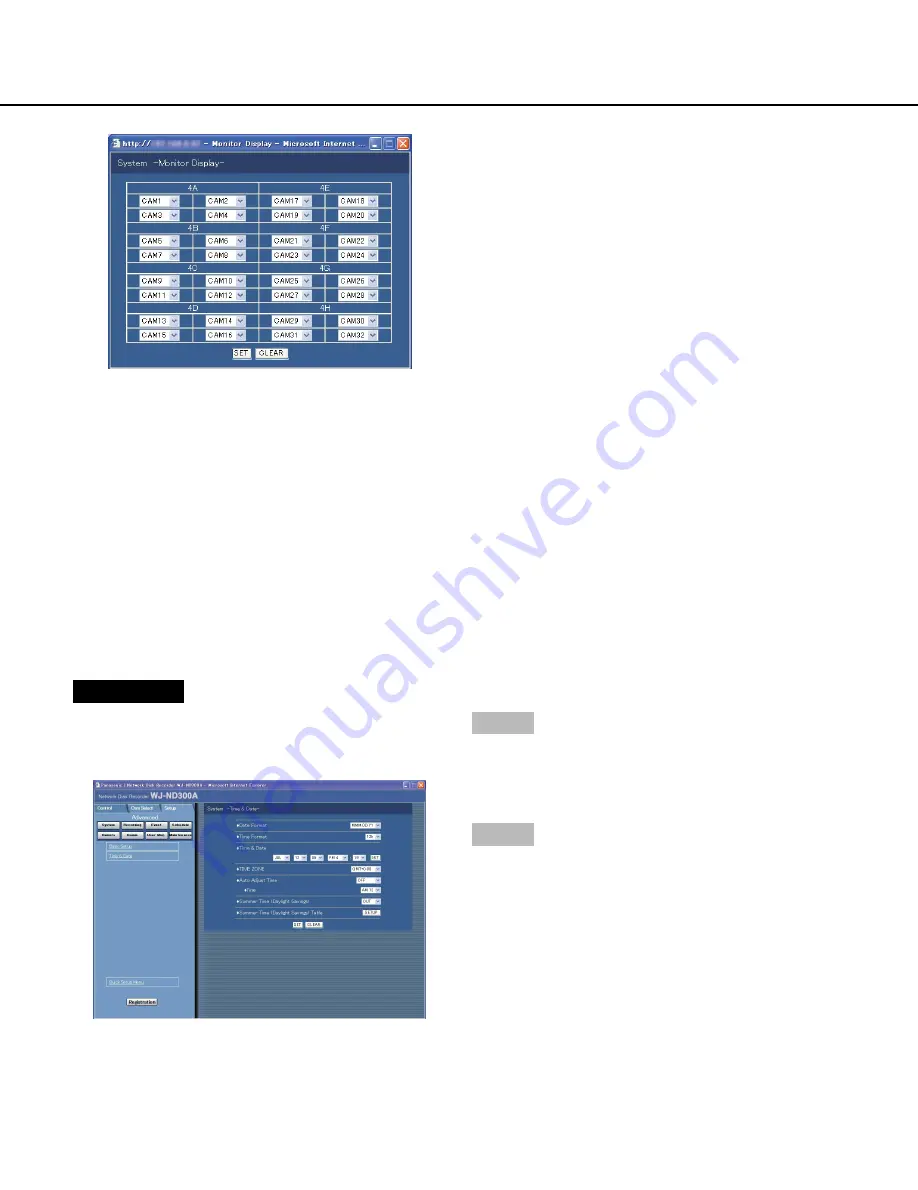
43
■
GO TO LAST before
Select a time to be skipped to when the [GO TO LAST]
button is clicked during playback from the following.
5 s/10 s/30 s/1 min/5 min
Perform the settings for the time and date [Time & Date]
Perform the settings for the time and date.
Screenshot 1
Click the [System] button in the setup menu (Advanced)
and then click "Time & Date". The "Time & Date" win-
dow will be displayed.
Step 1
Perform the settings for each item.
Refer to the following for further information about the
settings for each item.
Step 2
Click the [SET] button after completing the settings.
■
Buzzer (Error)
Perform the settings for sounding a buzzer at an error
occurrence.
OFF:
A buzzer will not sound at an error occurrence.
1 s - 30 s
(in 1 second intervals)/
40 s/50 s/1 min/3 min/
4 min/5 min
(in 1 minute intervals):
The buzzer that started sounding at an error occur-
rence will sound for the selected period.
EXT:
The buzzer will start sounding when a trouble
occurs and it will keep on sounding until the [ALARM
RESET] button is clicked.
■
Shutdown Time
Determine when the safe shutdown starts after a power
outage alert signal is supplied to this unit.
10 s/20 s/30 s/1 min/2 min/3 min/4 min/5 min












































