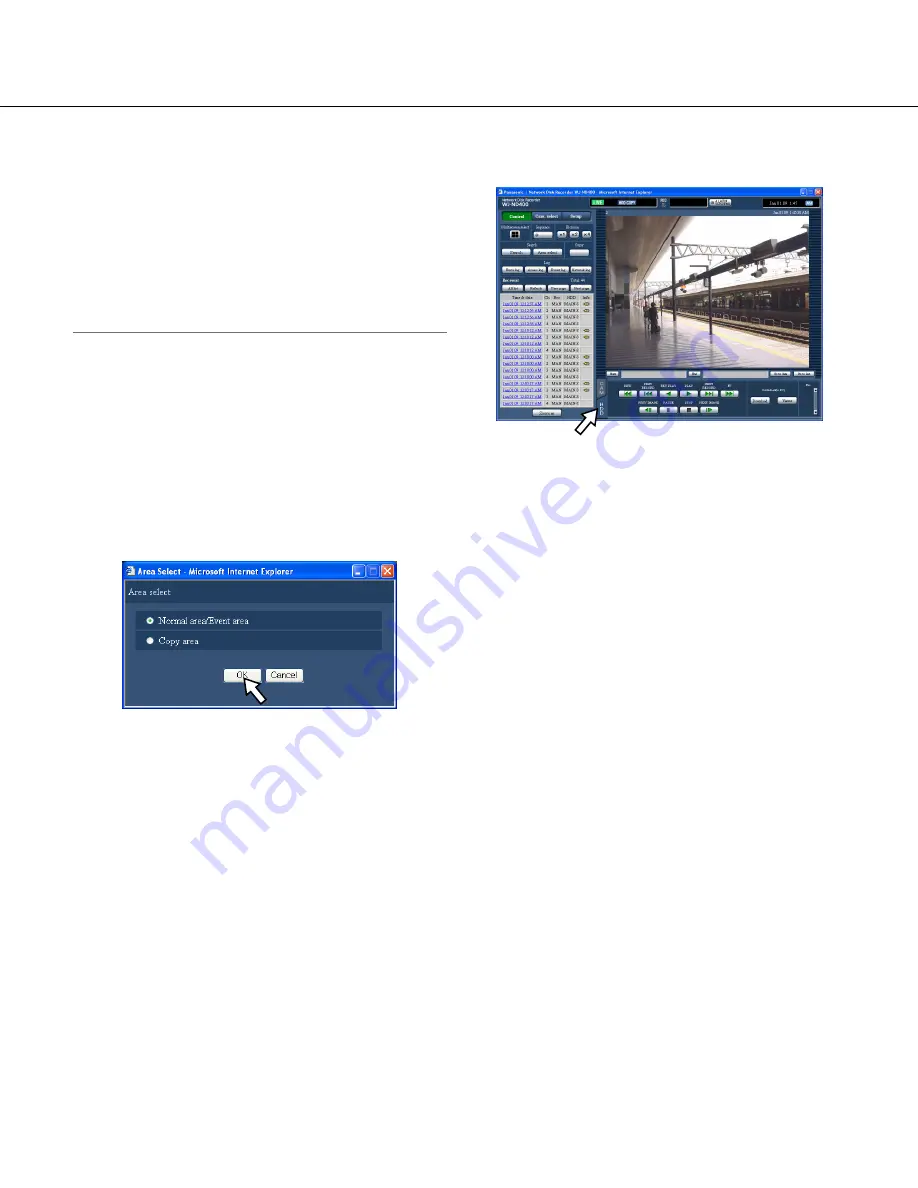
45
• The copy cancel window will be displayed, and
copying will be canceled when the user who started
copying clicks the button in the [Copy] box during
the copying.
• Copying may start from a point several seconds
after the designated start time when copying MPEG-
4 images.
• SD memory data of the selected camera channel
and time range will also be copied onto the copy
area.
Play copied images
Copied images can be played as follows.
1
Click the [Control] button.
2
Click the [Area select] button of the [Search] box.
The "Area select" window will be displayed.
3
Check the "Copy area" checkbox.
4
Click the [OK] button.
Logs (time and date, description) of the copied imag-
es will be displayed in list form in the list display
area.
5
Click the [HDD] tab.
6
Click the time and date of the copied images to
be played.
Playback of recorded images stored in the selected
recording area will start, and the "Playback" indica-
tion and the "Step 1" indication will be displayed.
7
Click the [STOP] button.
Playback will stop, and the "Playback" indication and
the "Step 1" indication will disappear.
Live images will be displayed.
When the [PLAY] button is clicked after stopping the
playback, playback will start from the playback point
at the last playback stopped.
















































