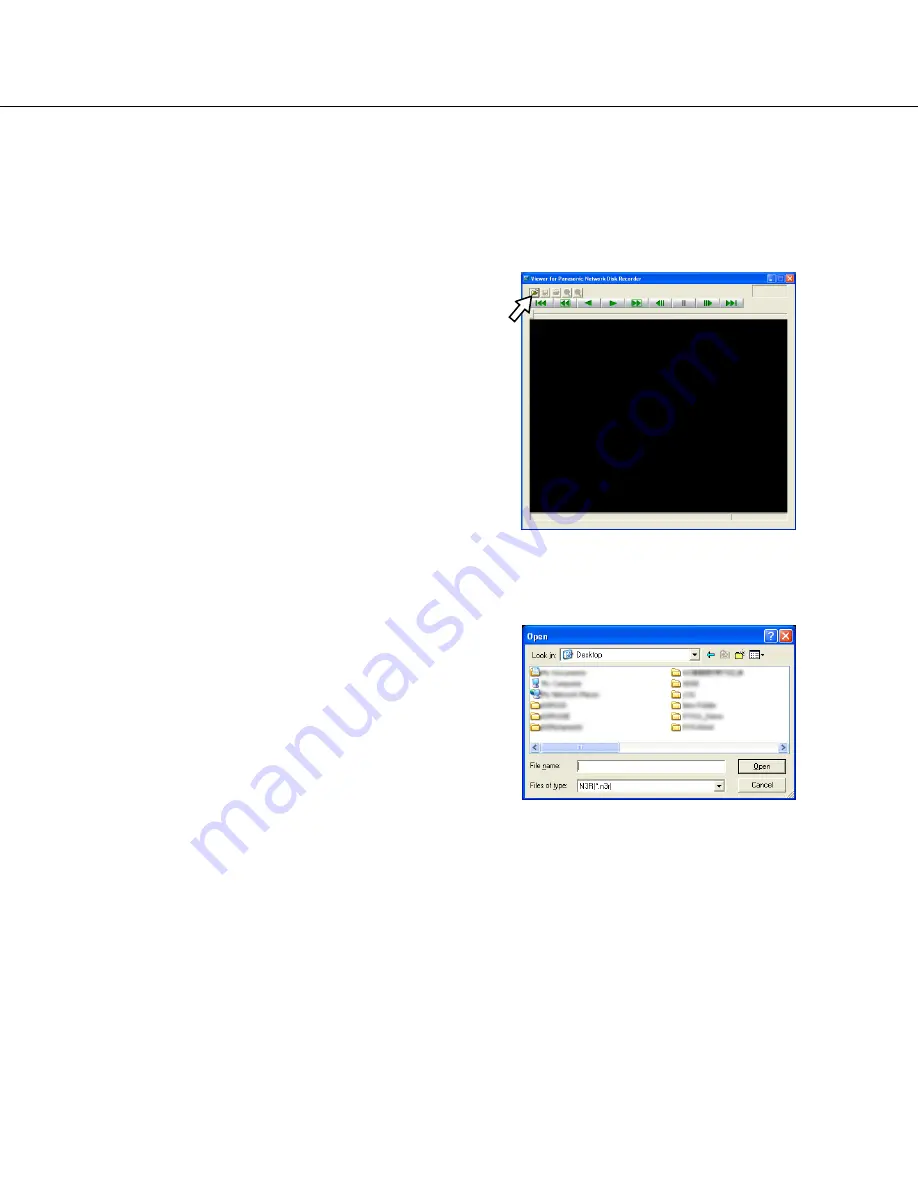
50
Uninstalling the viewer software
For Windows XP
1
Open "Add or Remove Programs" in "Control
Panel".
2
Select "ND_Viewer" (the program to be deleted)
from presently installed programs and click the
[Remove] button.
The uninstall program will be launched and the wiz-
ard will be displayed.
3
Uninstall the program by following instructions of
the wizard.
For Windows Vista
1
Open "The uninstall program" in "Control Panel".
2
Select "ND_Viewer" (the program to be deleted)
from presently installed programs and right-click
on it. Select "Uninstall and Change" from the dis-
played right-click pop-up menu.
The uninstall program will be launched and the wiz-
ard will be displayed.
3
Uninstall the program by following instructions
on the wizard.
Play downloaded images using the
viewer software
1
Launch the viewer software. The following win-
dow will be displayed.
2
Click the open file button.
The "Open" window will be displayed.
3
Select the downloaded image data file (filename.
n3r).
It is possible to select two files or more (up to 32
files) by clicking the desired files while holding down
the [Ctrl] key or the [Shift] key.
To play audio data, the image data file "filename.n3r"
and the audio data file "filename.n3a" are necessary
to be saved in the same folder.















































