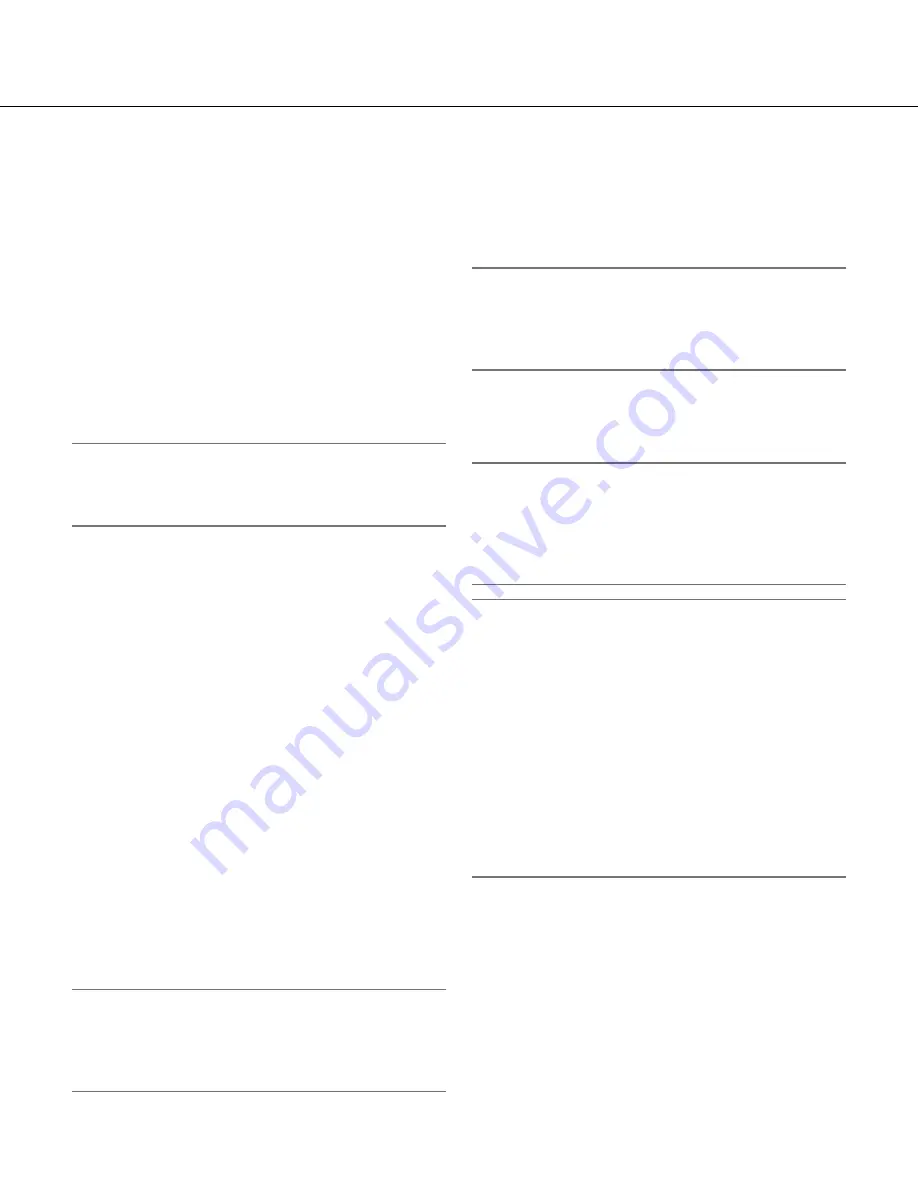
59
■
Interval
Enter a number for transmission interval.
Enter a number (0.1 - 0.9 (in steps of 0.1),1-1440) for
transmission interval, and select "s" (seconds) or "m"
(minutes) for the interval unit.
When selecting "s", 0.1 - 0.9 are available.
Default:
1s
■
Channel to send
Select a camera channel from which images will be
sent periodically from the following.
Images from the checked camera channel will be sent
to the FTP server.
Unselected, All, Cam.1 - Cam.64
Default:
Unselected
Note:
• When the image compression method of the cam
-
era assigned to the selected camera channel is
"MPEG-4", the images will not be sent.
■
Image transmission by alarm
Configure the following settings to send images record-
ed in the location where an alarm occurred. Determine
whether or not to send images recorded in the location
where an alarm occurred to the FTP server using the
timetable (page 47).
■
Server directory
Enter a destination directory of the server.
Enter up to 255 alphanumeric characters. The available
characters are the characters listed below except
(&*:<>?\ | ~ blank (space)).
A B C D E F G H I J K L M N O P Q R S T U V W X Y Z
a b c d e f g h i j k l m n o p q r s t u v w x y z 0 1 2 3 4
5 6 7 8 9 ! # $ % ' ( ) + , - . / ; = @ [ ] ^ _` { }
■
Duration-Pre
Select the duration in which images have been record-
ed by the pre-event recording that are to be transmitted
from the following.
Off/1s - 10s (in 1-second interval)
Default:
Off
Note:
• When the image compression method of the cam
-
era assigned to the selected camera channel is
"MPEG-4", images to be sent may not be in the
specified recording duration.
■
Duration-Post
Select the duration in which images have been record-
ed by the post-event recording that are to be transmit-
ted from the following.
Off/1s - 10s (in 1-second interval)
Default:
5s
Note:
• When the image compression method of the cam
-
era assigned to the selected camera channel is
"MPEG-4", images to be sent may not be in the
specified recording duration.
■
Alteration detection
Select "On" or "Off" (default) to determine whether or
not to attach an alteration detection code.
Important:
• When "Off" is selected for the recording rate of the
pre-event recording, images recorded by the pre-
event recording will not be sent. Refer to page 43
for further information on how to configure the set-
tings relating to the pre-event recording.
Note:
• It is possible to transmit images recorded by the
emergency recording to the FTP server.
Information about recorded images to be transmit-
ted are as follows:
Camera channel:
Camera channel from which
images were recorded by an emergency record-
ing
Images to be transmitted:
Images recorded in the
duration set for "Duration-Post" starting from a
moment when the emergency recording started.
Destination directory:
The directory designated for
"Server directory" of "Image transmission by
alarm" on the "FTP" page
















































