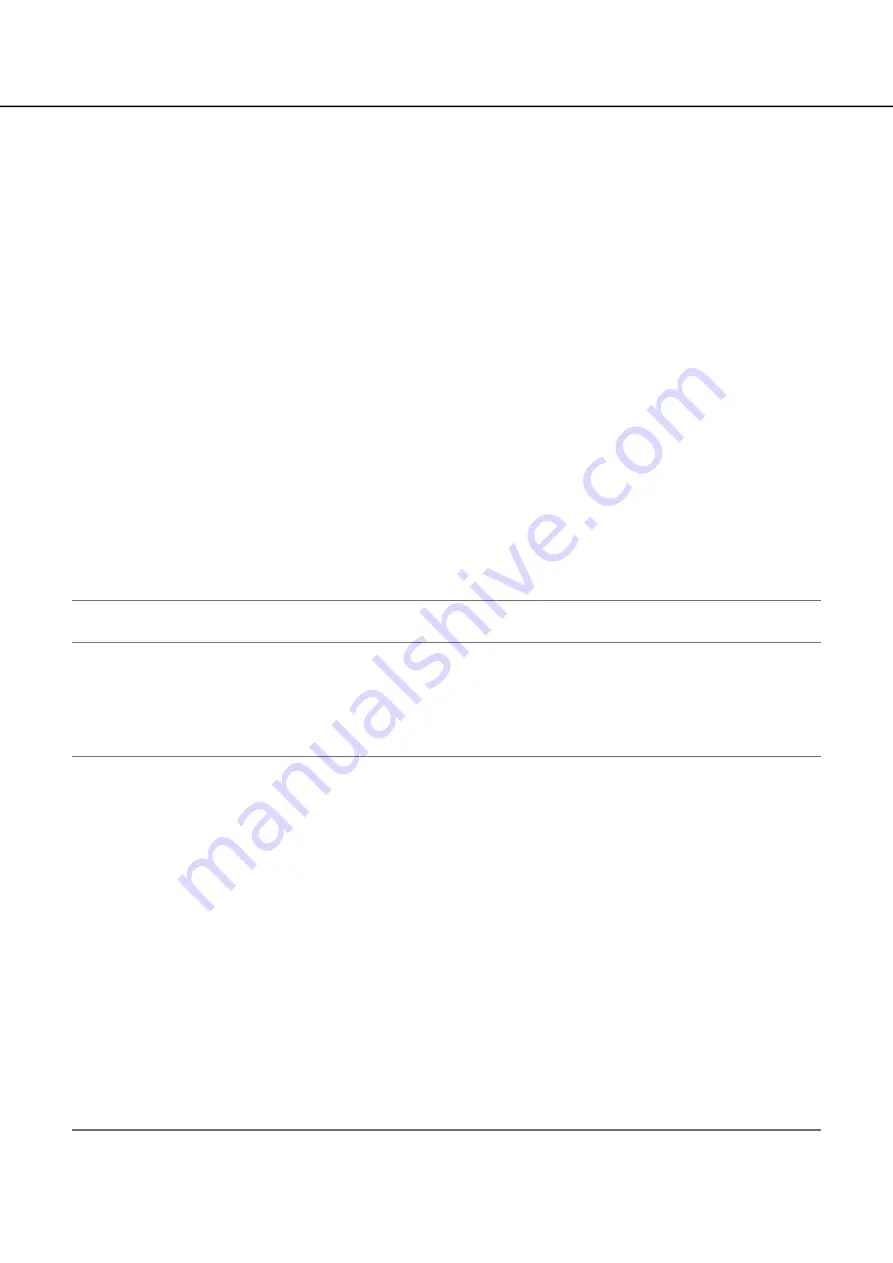
98
99
r
Alarm log display button
The alarm logs are displayed on the operation panel of the control screen. Up to 750 alarm logs are saved.
When more than 750 logs are filed, the older logs will be overwritten by the newer logs. In this case, the old-
est log is the first to be overwritten.
t
Alarm reset button
Cancels the alarm action. Clickable only in the alarm state.
y
Error log display button
The error (trouble) logs are displayed on the operation panel of the control screen. Up to 1000 error logs are
saved. When more than 1000 logs are filed, the older logs will be overwritten by the newer logs. In this
case, the oldest log is the first to be overwritten.
u
Error reset button
Cancels the error (trouble) action. Clickable only in the error state.
i
Face display (Thumbnail) button
The latest face matching results are displayed on the operation panel of the control screen. (
☞
Operating
Instructions of WJ-NVF30, WJ-NVF30W)
Sub monitor (monitor for display of live images only)
Important:
Configuration and operation of the recorder from the sub monitor is not possible.
•
Live images from the specified cameras can be displayed on 1-screen or 4-screen/9-screen/16-screen on the
sub monitor. When several cameras are selected on 1-screen or 4-screen/9-screen, camera images will be
switched sequentially at the selected switching interval (sequence display). In addition, camera images can be
switched according to the signal input triggered by a terminal alarm. (
☞
Page 50)
Note:
The date & time and camera also appear on the camera image displayed on the sub monitor, but some
•
characters may be cut off.
To display images, it is necessary to select the cameras to be displayed in the setup menu in advance. The
•
recorder is not configured to display camera images by default.
Depending on the selected switching interval, a black screen may appear before camera images are dis-
•
played.
When the secret view function is selected, the single screen on the main monitor or selected images on a
•
multiscreen will not be displayed.
While "1-screen live sequence" is being performed, the secret view images will be skipped (not displayed).
•
The image of a camera where an error has occurred will not be displayed.
•
The size of displayed images will be fit into the screen regardless of the aspect ratio.
•
When the aspect ratio
of the sub monitor (BNC) is 4:3, the vertically long images will be displayed compared with the images of the
sub monitor (HDMI).
Depending on whether enabling or disabling the display switchover or the re-encoding transmission of the
•
main monitor, the frame rate or the resolution of camera images on the sub monitor may vary, or the sub
monitor may momentarily go black. Likewise, when the camera images on the sub monitor switches, the
frame rate or the resolution of camera images on the main monitor may vary, or the main monitor may
momentarily go black.
















































