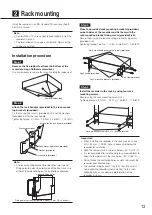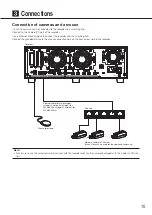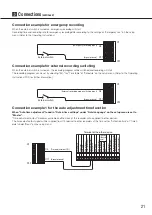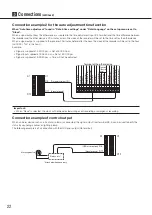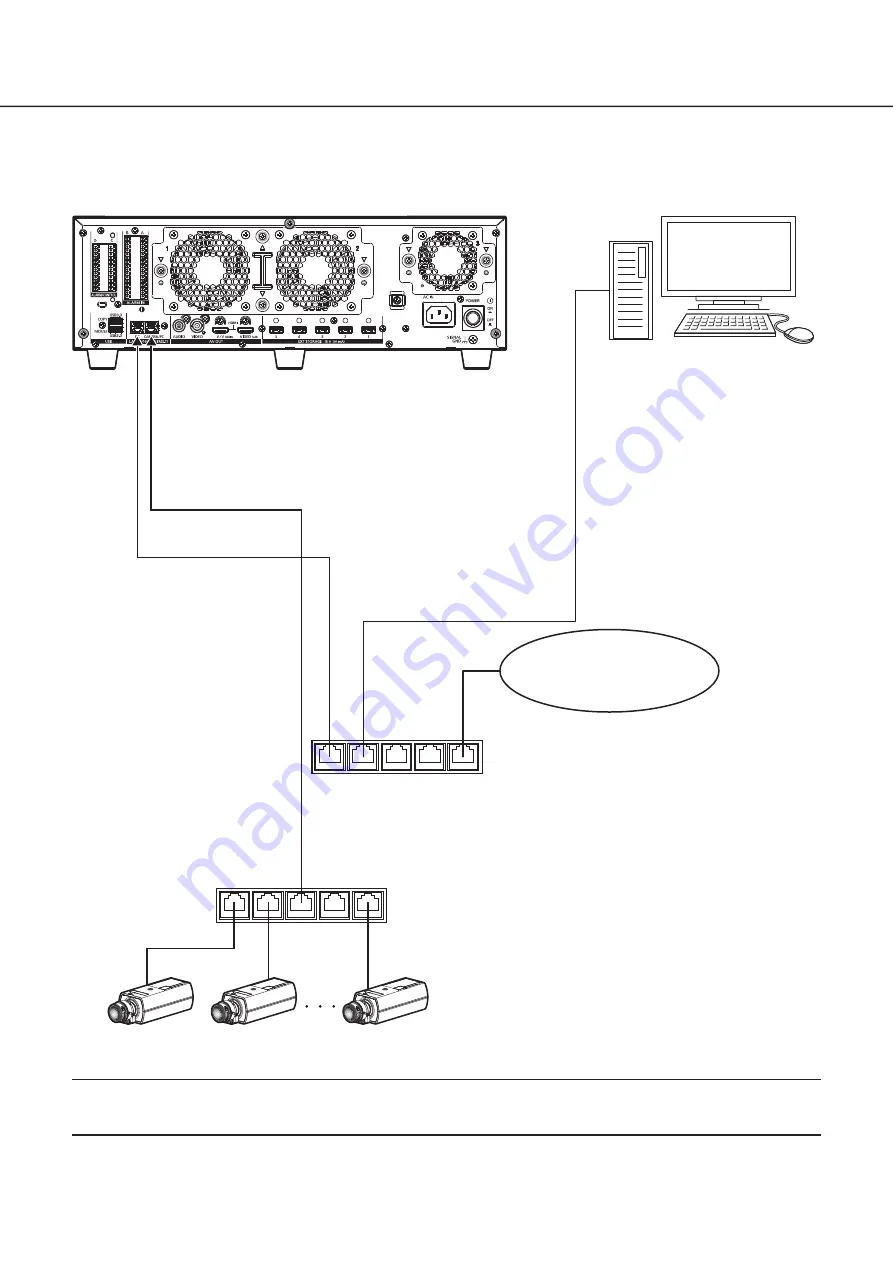
18
When PC and the camera are in different networks
When the PC and the camera are configured on different networks, connect the PC to the PC port.
Recorder
Network
PoE hub
Switching hub
Network camera (x 128 max.)
(When 2 licenses are used for the additional camera kit)
Ethernet cable (locally procured):
category 5e or better (straight) for
WJ-NX400K, category 7 (straight) for
WJ-NX400K/G
Ethernet cable (locally procured):
category 5e or better (straight) for
WJ-NX400K, category 7 (straight) for
WJ-NX400K/G
[Camera/PC port]
IP address: 192.168.0.250
Subnet mask: 255.255.255.0
Default gateway: 192.168.1.1
[PC port]
IP address: 192.168.1.250
Subnet mask: 255.255.255.0
PC
IP address: 192.168.1.x
(except 0, 1, 250 and 255)
Subnet mask: 255.255.255.0
Default gateway: 192.168.1.1
Note:
• Cameras shall be connected to the camera/PC port. If the camera is connected to the PC port, the camera will not be
detected automatically.
3
Connections
(continued)