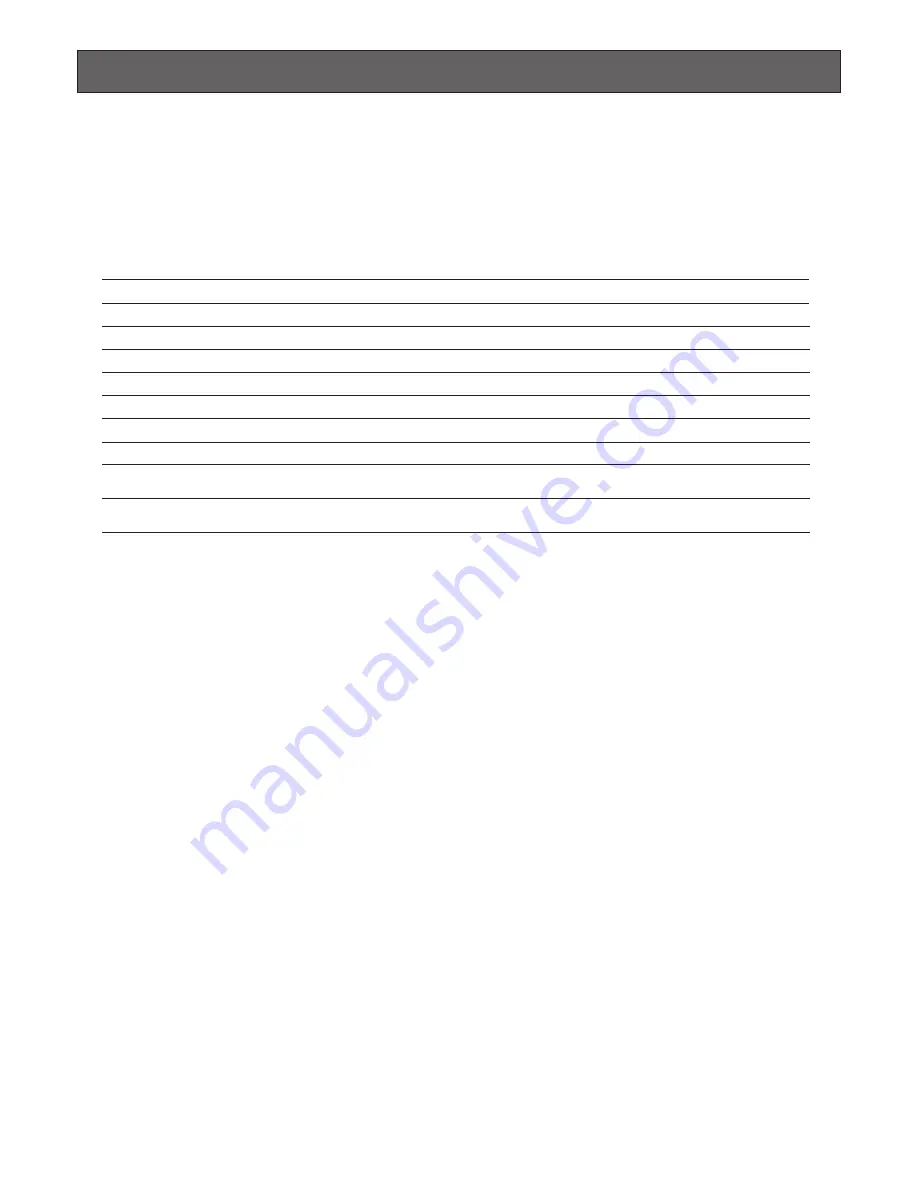
127
The procedure described below lets you determine on-screen display (OSD) items, such as camera title, clock and status, on
and off on the active monitor screen.
Before controlling each item, monitor selection is necessary. (Refer to p. 125 Monitor Selection.)
1. Press the SHIFT button, and then press the numeric buttons corresponding to the function code.
(Refer to the table.)
2. Press the FUNCTION button. The function will be executed.
Notes:
• Alarm History Table doesn't have a function code. When displaying the table, press the ALM RECALL button instead of
Step 1 and 2 above. The ALARM HISTORY table will appear on the active monitor.
• You cannot control OSD display position.
MONITOR DISPLAY CONTROL
Function
Code
Controller Status
Note
Displaying the clock
104
Pressing again will hide the display.
Displaying the camera title
105
Pressing again will hide the display.
Displaying the event
106
Pressing again will hide the display.
Displaying the monitor status
107
Pressing again will hide the display.
Displaying all the items
19
Pressing again will hide the display.
Displaying System Status
102
Pressing again will return to the normal display.
Displaying Video Loss History
Displaying the previous page of
Video Loss History
103
108
109
Pressing again will return to the normal display.
Displaying the next page of
Video Loss History
Summary of Contents for WJ-SX 150A
Page 8: ...9 FEATURES OF THE MATRIX SWITCHER SYSTEM ...
Page 22: ...23 DETAILED PRODUCT DESCRIPTION ...
Page 29: ...31 INSTALLATIONS AND SYSTEM CONNECTIONS ...
Page 54: ...57 WJ SX150A SETUP PROCEDURES ...
Page 100: ...103 OPERATING PROCEDURES TERMINAL MODE ...
Page 119: ...123 OPERATING PROCEDURES PS DATA ...
Page 125: ...129 EXPANDED FUNCTION ...
Page 147: ...151 APPENDIX ...
















































