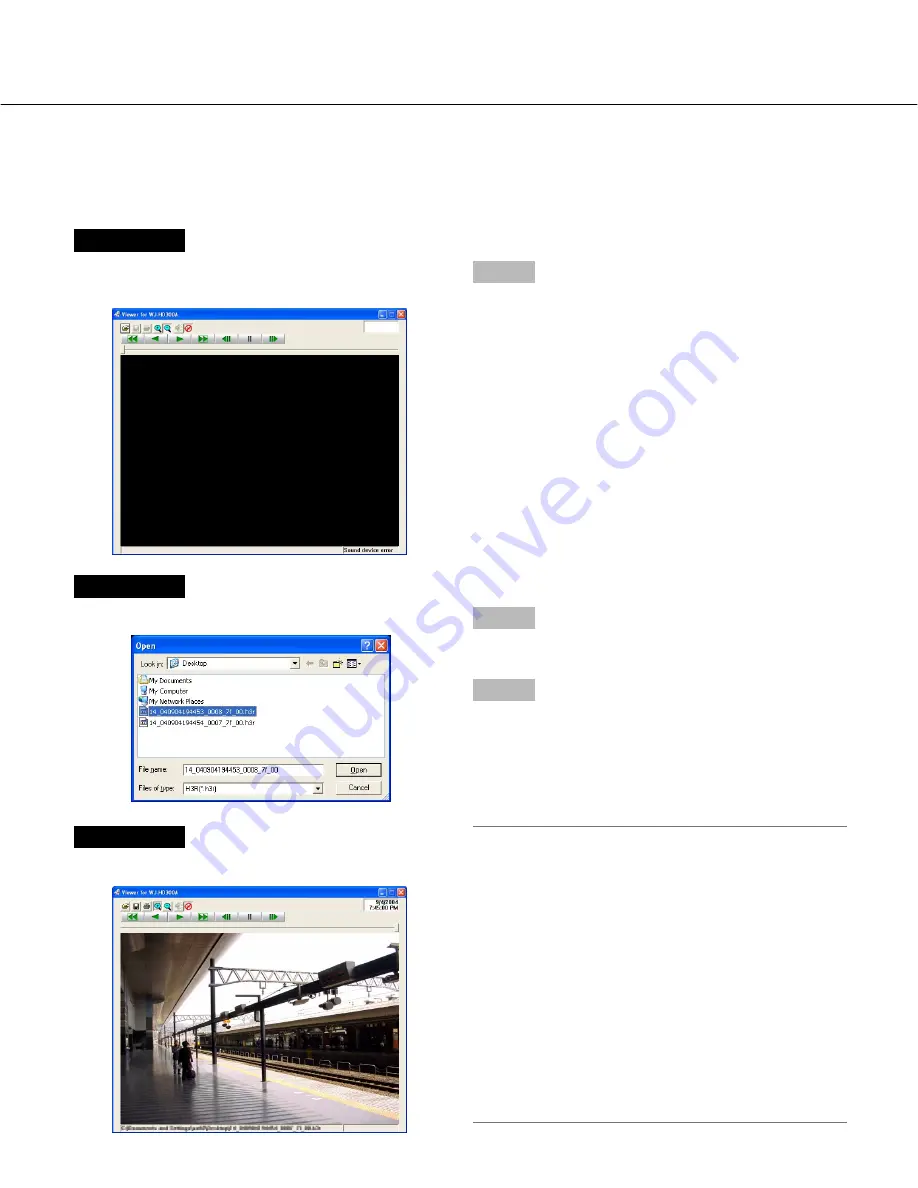
69
Screenshot 3
An image will be displayed.
Notes:
• The "*" mark indicates that summer time will be not
displayed with the time and date display on the view-
er.
• Sometimes, audio may not be heard for several sec-
onds at the end of playback. This is not a malfunc-
tion.
• When the time range for downloading an image data
file with audio is too short, audio may not be heard
when playing the downloaded images.
• Audio and images may not always be synchronized
during playback.
• When playing a file with the extension "go4"
(attached file to an alarm mail), the playback rate will
be fixed at 2 ips.
Play downloaded images
Recorded images will be downloaded as image data files (filename.h3r). Use the viewer software on the provided
CD-ROM to browse downloaded image data.
Screenshot 1
Double click the viewer software on the provided CD-
ROM to start up and display the following window.
Step 1
Click the [Open file] button.
Screenshot 2
The [Open file] window will be displayed.
Step 2
Select the downloaded image data file (filename.h3r).
Step 3
Click the [Open] button.











































