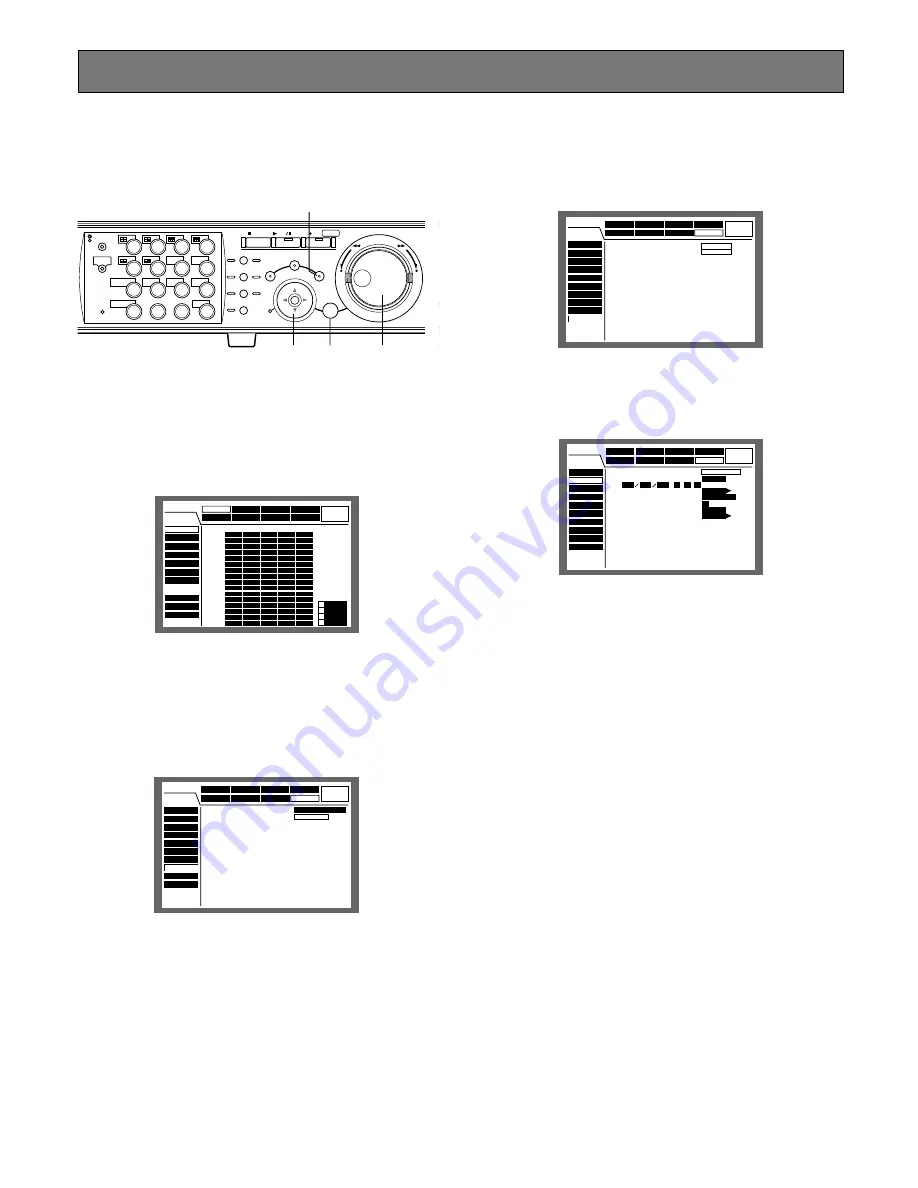
17
CLOCK ADJUSTMENT
It is recommended to check the clock periodically and put
the clock right if it shows the wrong time.
Adjust the clock when displaying live image.
z
Press the SETUP/ESC button for 2
seconds or more.
The SETUP MENU will be displayed on the monitor 2 and
the VGA monitor.
x
Move the cursor to "System" using
the arrows button (
D C A B
) and
press the SET button.
c
Move the cursor to "Time & Date"
using the arrows button (C D).
The "Time & Date" menu will be displayed.
v
Press the SET button.
b
Move the cursor to "Time Format"
using the arrows button and set the
time (Month, Day, Year, Time) using
the jog dial.
n
Move the cursor to "SET" and press
the SET button.
The selected date format and the set time will be applied.
m
Press the SETUP/ESC button for 2
seconds or more.
The SETUP MENU will disappear and live image will be dis-
played.
LOGOUT
MONITOR1
MONITOR2
5
9
2
6
10/0
14
13
3
7
11
SHIFT
SEQ
COPY
DISK SELECT
EL-ZOOM
TEXT
LOGOUT
4
8
12
OSD
MARK
1
15
16
BUSY
316
REV
FWD
STOP
PLAY
PAUSE
REC - REC STOP
SEARCH
SETUP
/ESC
PAN/TILT
SLOW
A-B
REPEAT
GOTO
LAST
LISTED
PAN/TILT
ZOOM/
FOCUS
IRIS
PRESET
/AUTO
SET
–
+
zm
vn b
xcb
REC Rate Status
Disk Info.
Version Info.
Disk End Mode
Disk Capacity
Date Delete
Maintenance
Event Log
Error Log
Access Log
SET UP MENU
Recording
Event
Schedule
System
Display
Com
Switcher
LIVE
Maintenance
SUPER FINE
FINE
NORMAL
EXTENDED
AUTO
AUTO
AUTO
AUTO
AUTO
AUTO
AUTO
AUTO
AUTO
AUTO
AUTO
AUTO
AUTO
AUTO
AUTO
AUTO
1ips
1ips
1ips
1ips
1ips
1ips
1ips
1ips
1ips
1ips
1ips
1ips
1ips
1ips
1ips
1ips
1ips
1ips
1ips
1ips
1ips
1ips
1ips
1ips
1ips
1ips
1ips
1ips
1ips
1ips
1ips
1ips
1ips
1ips
1ips
1ips
1ips
1ips
1ips
1ips
1ips
1ips
1ips
1ips
1ips
1ips
1ips
1ips
1ips
1ips
1ips
1ips
1ips
1ips
1ips
1ips
1ips
1ips
1ips
1ips
1ips
1ips
1ips
1ips
CAM 1
CAM 2
CAM 3
CAM 4
CAM 5
CAM 6
CAM 7
CAM 8
CAM 9
CAM 10
CAM 11
CAM 12
CAM 13
CAM 14
CAM 15
CAM 16
MANU
SCHE
POST EVT
EMR
PRE EVT
録 画
イベント動作
システム
通 信
SET UP MENU
LIVE
メンテナンス
表 示
スケジュール
スイッチャ
基本設定
日付時刻設定
ユーザー登録
ユーザー修正
ユーザー削除
ホスト登録
ホスト修正
ホスト削除
レベル設定
セーブ・ロード
JUN
01
03
10
10
10
■日付表示形式
■時刻表示形式
■自動時刻合わせ
・MASTER動作時刻
■サマータイム
■サマータイム切り替え設定
設定へ
10
: 00
:
:
MASTER
適用
OFF
MMM/DD/YY
AUTO
Schedule
System
Com
Switcher
SETUP MENU
LIVE
Maintenance
Recording
Event
Display
Basic Setup
Time & Date Setup
User Regist.
User Edit
User Delete
Host Regist.
Host Edit
Host Delete
User Level
Save/Load
■
Host IP Address
DELETE
0. 0. 0. 0
Schedule
System
Com
Switcher
SETUP MENU
LIVE
Maintenance
Recording
Event
Display
Basic Setup
Time & Date
User Regist.
User Edit
User Delete
Host Regist.
Host Edit
Host Delete
User Level
Save/Load
■
User Setup Save
■
User Setup Load
SAVE
Load
Summary of Contents for WJHD316 - DIGITAL DISK RECORDER
Page 4: ...4 CONTENTS...















































