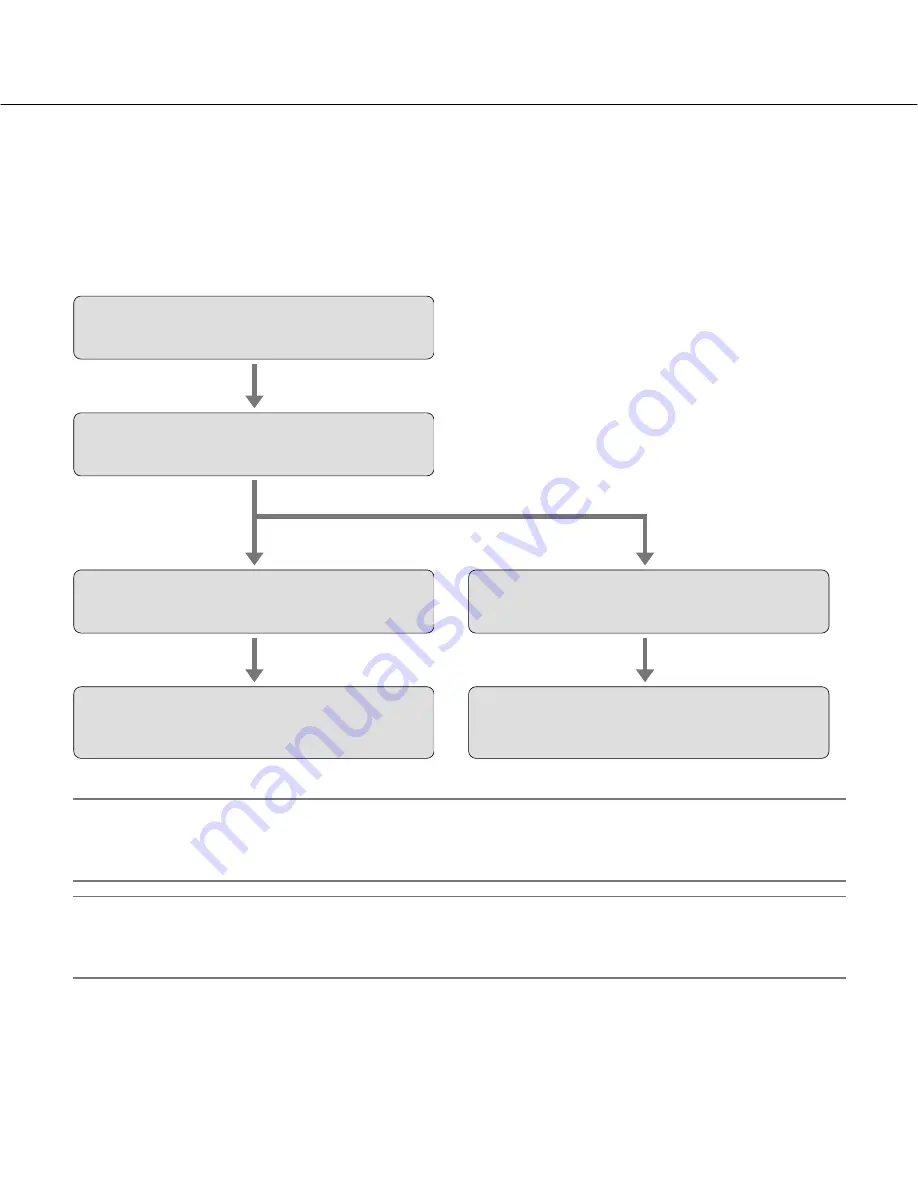
10
Edit the Settings
(for the WJ-ND300 (A) and camera) (page 17)
Register the WJ-ND300 (A) and Cameras,
and Confirm the Result
(Manual Registration) (page 20)
Register the WJ-ND300 (A) and Cameras,
and Confirm the Result
(CAM IP Auto Addressing) (page 18)
Edit the Settings
(only for the WJ-ND300 (A)) (page 17)
Arrange the Camera Number by Moving/
Deleting the Camera Icon (pages 14, 16 and 16)
Detect WJ-ND300 (A)/Cameras and Confirm
the Current Settings. (page 12)
Operation Flow
When operating the WJ-ND300 (A)
The following settings can be configured with this software.
• Network settings of the WJ-ND300 (A) (Camera port, client PC port)
• Camera network settings of the WJ-ND300 (A) (Camera registration for each channel)
• Network settings of the cameras connected to the WJ-ND300 (A) (IP address, etc.)
Configure the network settings of the recorder/camera as follows.
Important:
• Any recording currently being performed on the WJ-ND300 (A) will stop in the processes of "CAM IP Auto
Addressing" and "Manual Registration".
• The models WV-NS202, WV-NF284 and WJ-NT304 accept "Manual Registration" only.
Notes:
• When using multiple WJ-ND300 (A), repeat the above procedures for each of WJ-ND300 (A).
• Do not change the network settings of the cameras and register the cameras with the automatically assigned IP
addresses when automatically assigning IP addresses to the cameras. (page 18)
To register the cameras
with the automatically
assigned IP addresses
(when installing newly)
To register the cameras
with the manually assigned
IP addresses








































