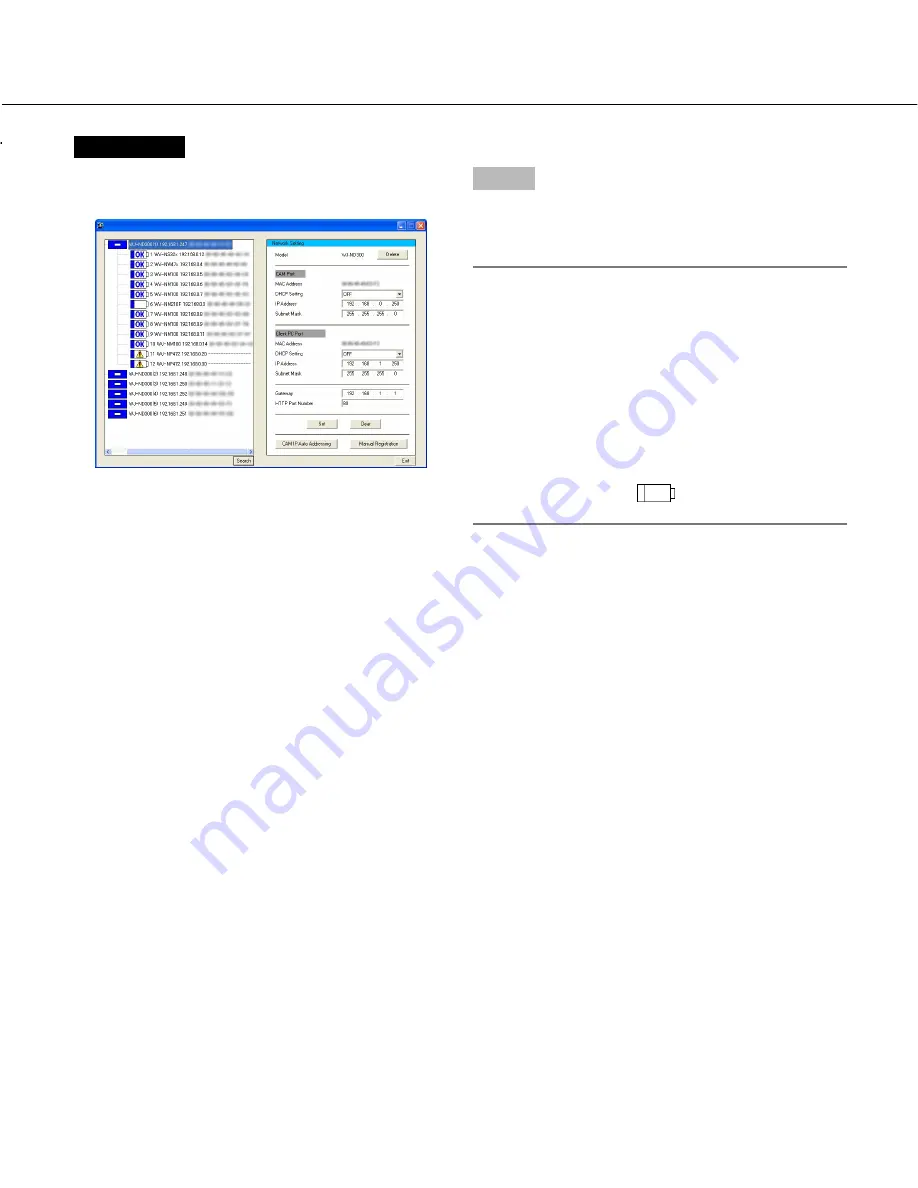
19
Screenshot 2
The registration processing window will be displayed,
and then the registration result will be displayed.
Step 4
Confirm the registration result. Display live images from
the camera and confirm that they are normally dis-
played.
Notes:
• Display live images from the camera and confirm
that they are normally displayed. The live image
transmission rate is set to "1 ips" on the WJ-ND300
(A). The image compression method of the camera
is set to "JPEG" or "M-JPEG".
• The recording rate, camera title, and user
name/password of the camera will return to the
default when the already registered camera is regis-
tered again. It is necessary to configure them again.
• The deleted camera icon will be displayed as the
newly detected icon (
) after registration. (Not
registered in the WJ-ND300 (A).)









































