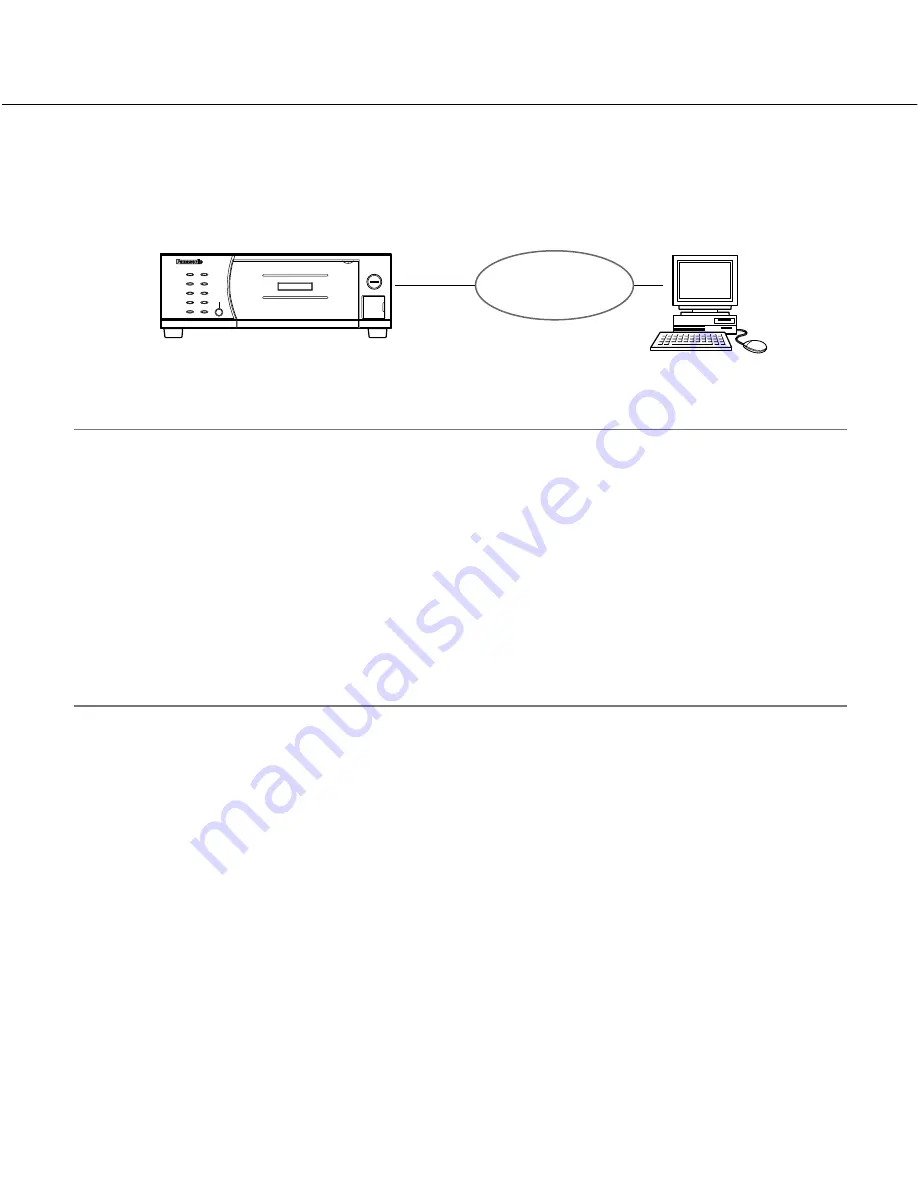
5
When operating the WJ-ND200
This software can detect the WJ-ND200 on a network and display its network settings.
It is impossible to configure the displayed network settings of the WJ-ND200 nor to detect and configure the settings
of the cameras connected to the detected WJ-ND200.
Important:
• This software is inoperable in a different subnet over a router.
• The WJ-ND300 (A)/WJ-ND200 can be detected and configured using this software. However, for enhancing
security, this software will not detect the WJ-ND300 (A) when 20 minutes have passed after the power is turned
on once the default settings are changed.
To detect the WJ-ND300 (A) after the settings have been changed, click the [Available] button of "IP Setup Tool"
on the "NW Camera Setup" page (under the "Camera" page of the WJ-ND300 (A) setup menu), or reboot the
WJ-ND300 (A).
To detect the WJ-ND200, reboot the WJ-ND200.
This software can detect the WJ-ND300 (A)/WJ-ND200 until 20 minutes have passed after the [Available] button
is clicked or after the reboot.
• Depending on the model of camera, this software will not detect it when 20 minutes have passed after the power
is turned on once the default settings are changed. Refer to the operating instructions of the camera in use for
further information.
PC in which this software is installed
WJ-ND200
LINK
/ACT
HDD2
HDD1
ALARM
SUSPEND
ALARM
BUZZER
STOP
ERROR
MIRROR
TIMER
REC
OPERATE
Network Disk Recorder WJ-ND200
Network






































