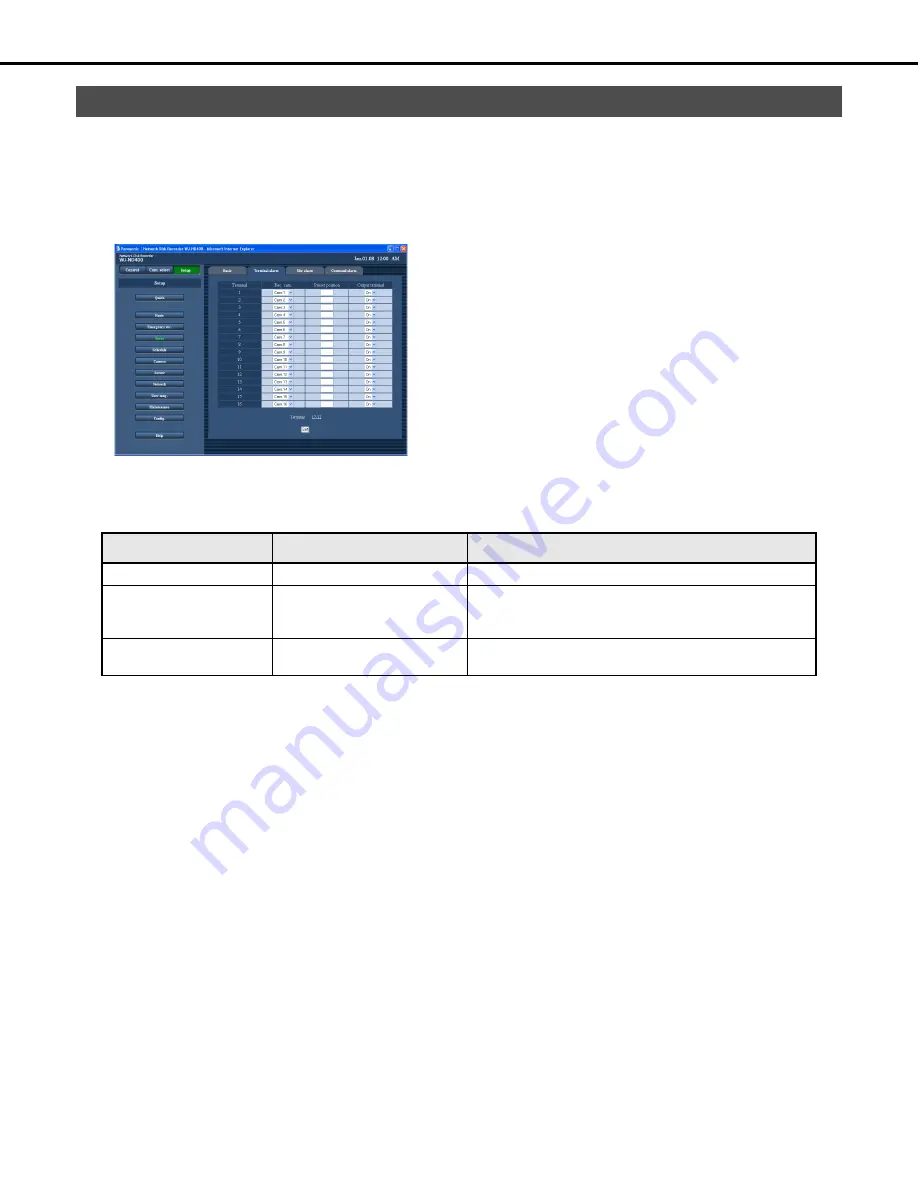
Event
39
Use the following procedure to configure settings the control alarm action when a terminal alarm occurs.
For information on how to register preset positions for the camera, refer to the Operating Instructions.
1
Click the [Event] button on the setup menu.
2
On the sub-menu that appears, click [Terminal alarm].
This will display the terminal alarm setting window.
3
Configure the settings for each item.
Refer to “Terminal alarm settings” table for details about the
settings.
• To configure the settings of a terminal that is not shown
on the display, click the terminal number range above the
[Set] button to change the contents of the window.
•
Clicking a terminal number range will save the currently
displayed camera settings.
4
Click the [Set] button.
Terminal alarm settings
♦
Initial default
Terminal alarm
Item
Settings
Description
Rec. cam.
Cam.1 to Cam.64 / --
Specifies the channel of the recording camera.
Preset position
Number input
(Blank
♦
)
Specifies the preset position (1 to 256) during alarm input.
•
When this setting is blank, the camera does not move to a
preset position.
Output terminal
Off / On
♦
Specifies whether an alarm signal should be output when an
event occurs.
Summary of Contents for WJND400 - NETWORK DISK RECORDER
Page 73: ...4 ...
















































