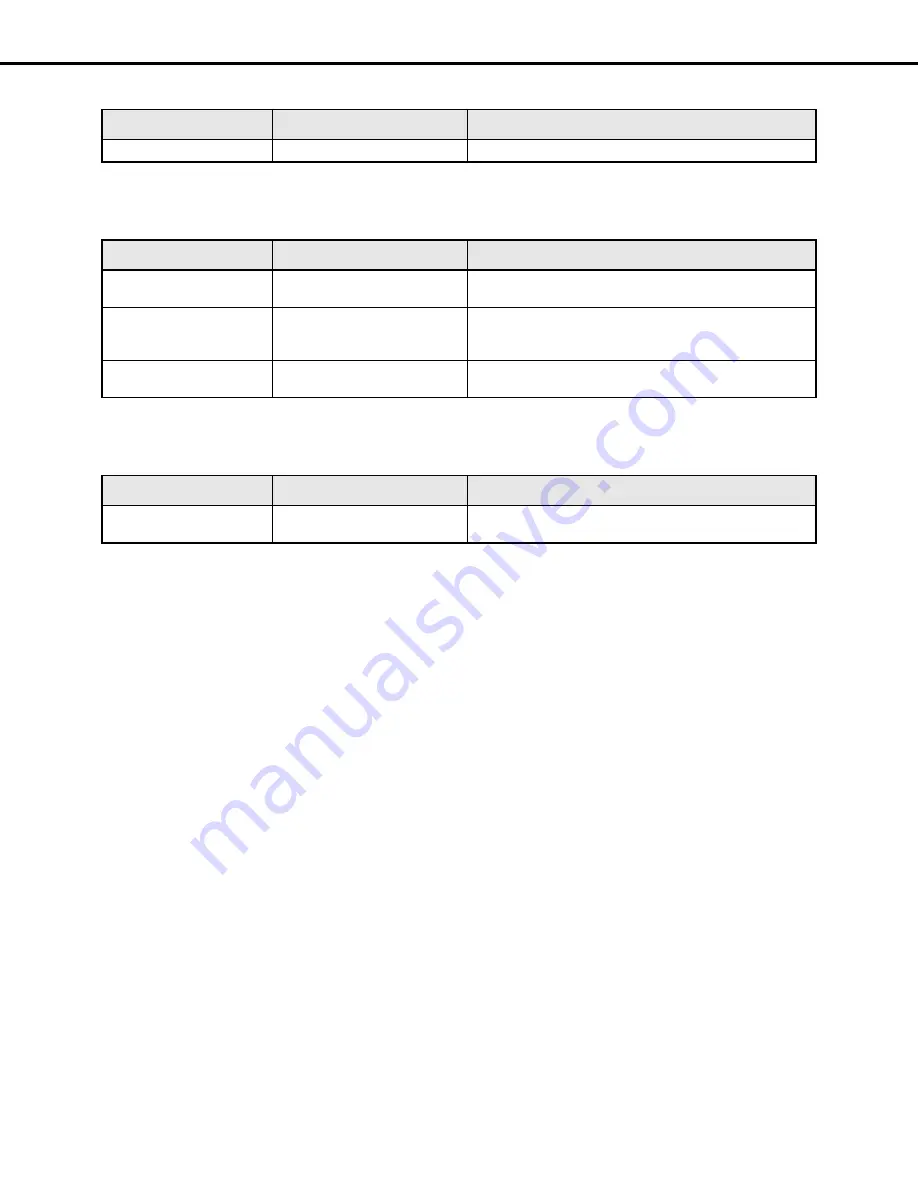
Camera
54
Sequence display type settings
♦
Initial default
1-screen live sequence
♦
Initial default
4-screen live sequence
♦
Initial default
Item
Settings
Description
Sequence display type
1-screen
♦
/ 4-screen
Selects 1-screen or 4-screen during sequence display.
Item
Settings
Description
Cam.
Cam.1 to Cam.64 / --
Specifies the camera images displayed for each step.
•
Selecting [--] causes the step to be skipped.
Preset position
Signal input
(Blank
♦
)
Specifies the camera preset position (1 to 256).
•
When this setting is blank, the camera does not move to a
preset position.
Dwell time
2s
♦
/ 3s / 5s / 10s / 20s
Specifies the amount of time until a switch is made to the next
step in the sequence.
Item
Settings
Description
Dwell time
2s
♦
/ 3s / 5s / 10s / 20s
Specifies the amount of time until a switch is made to the next
step in the sequence.
Summary of Contents for WJND400 - NETWORK DISK RECORDER
Page 73: ...4 ...
















































