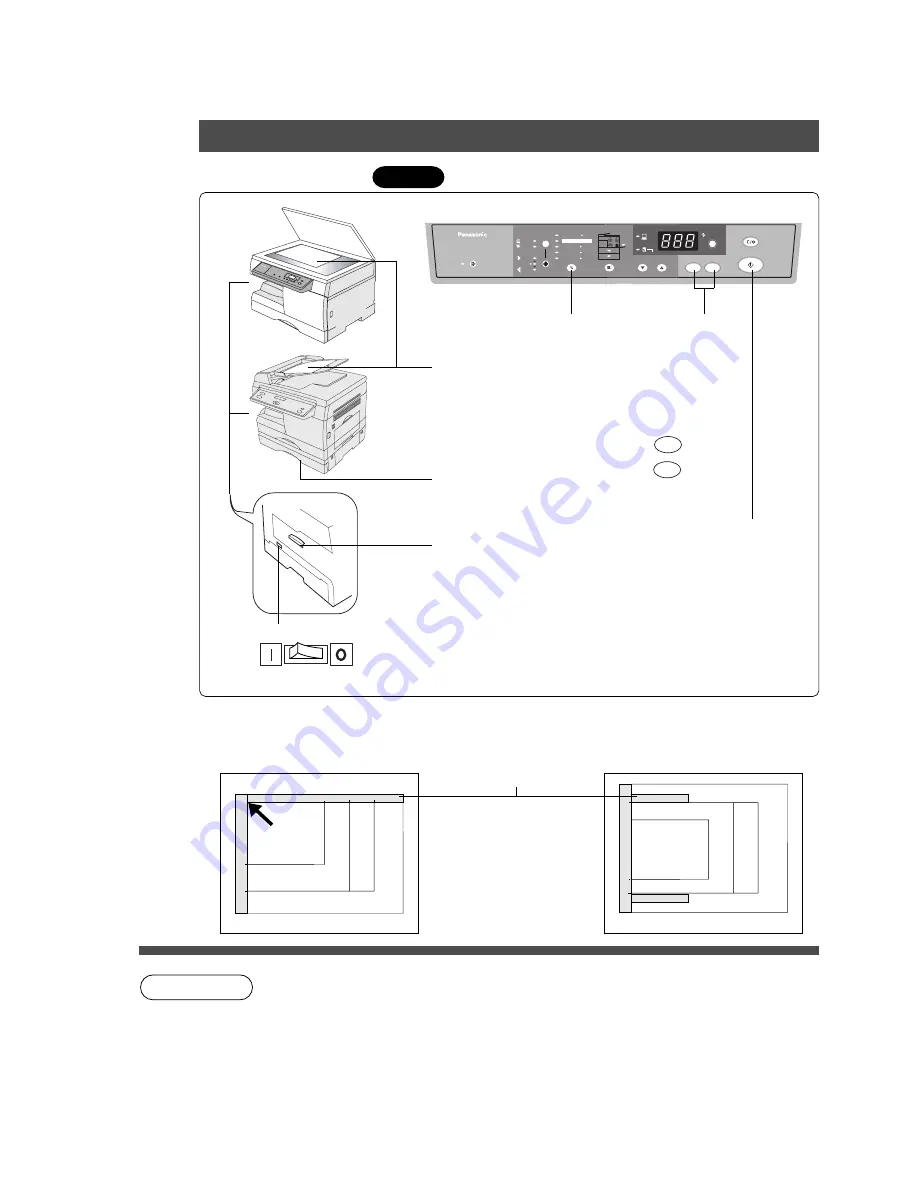
2
INVOICE
LETTER R
LEGAL
INV
LTR
LGL
INV
LTR
LGL
2SIDED
PHOTO
AUTO
DARKER
LIGHTER
LEGAL
79%
INVOICE
LETTER
LETTER
129%
LETTER
65%
INVOICE
LEGAL
61%
INVOICE
100%
10
1
ZOOM
(50~200%)
START
CLEAR/STOP
SAVER
ENERGY
ON LINE
2
Select “100%”
3
Number of
copies
(Up to 99)
: 1 to 9
: 10 to 90
NOTE
4
Press Start
100%
1
10
Power Switch
On
OFF
1
Place the
Original
Load Paper
(See page 15)
Exit Tray
Pull out it when
copying
Control Panel
■
■
■
■
■
Full Size Copying
Operation Chart
INVOICE
LETTER R
LEGAL
INV
LTR
LGL
INV
LTR
LGL
■
■
■
■
■
Position of the Original
Original Guide
Place original
against guide.
If the original is not
positioned properly, a
portion of the original
may not be copied.
Face DOWN on Platen
Face UP on ADF (DP-150A/150PA)
C
Up to 30 originals (20 lbs)
Inappropriate originals for use with the ADF
C
Paper with a smooth surface such as glossy and coated papers
C
Transparencies
C
Paste-ups
C
Originals with a lead edge that is “creased”, “folded”, “punched” or “glued”
C
Pressure sensitive or carbon backed papers
C
Paper with excessive curl
C
Stapled originals
C
Originals with oil on them
C
Remove stacked copies from the exit tray every 200 sheets.




























