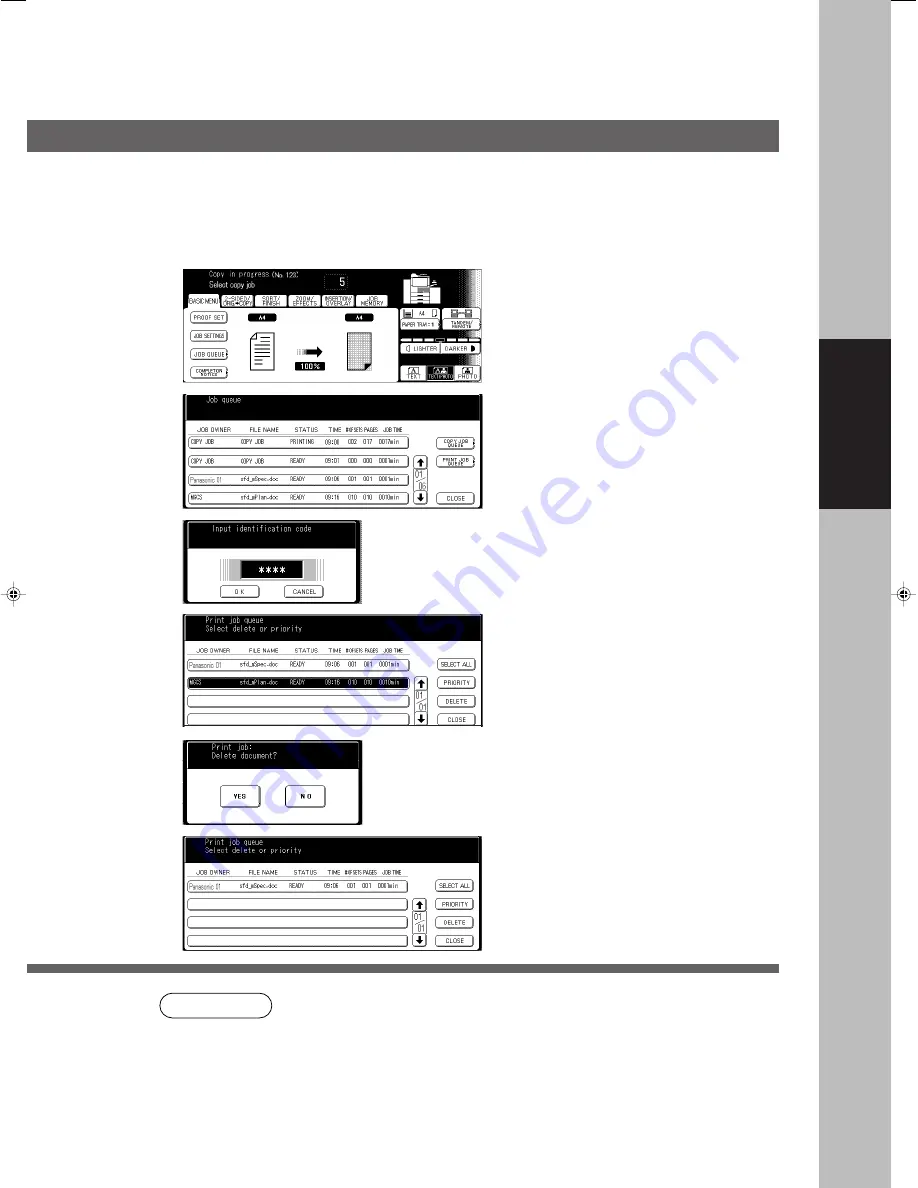
25
Job Queue
Basic Menu
■
■
■
■
■
Can refer to a job list waiting for printing, delete or change of priority
(only for print job).
■
■
■
■
■
Procedure
Ex. Delete print job.
NOTE
#
Touch
JOB QUEUE
button.
$
Touch
PRINT JOB QUEUE
button.
%
Input password (4-digit) then
touch the
OK
button.
C
The PRINT JOB QUEUE requires the Key Operator’s Password, however, the
COPY JOB QUEUE does not require a password.
C
The Job Queue selection function is only available when the optional HDD is
installed.
∗
You can select to delete multiple or all jobs.
∗
Priority can be selected for print jobs only.
Making Copies
&
Select the job(s)
*
you wish to
delete and then touch
DELETE
button.
(
Confirm whether to delete by
selecting
YES
or
NO
.
)
Touch CLOSE 2 times to return
to the BASIC MENU.
If you want to delete more jobs
repeat steps
&
and
(
.
P025_4510(pb).p65
7/31/02, 10:44 AM
25
Summary of Contents for Workio DP-6010
Page 96: ...96 memo...
















































