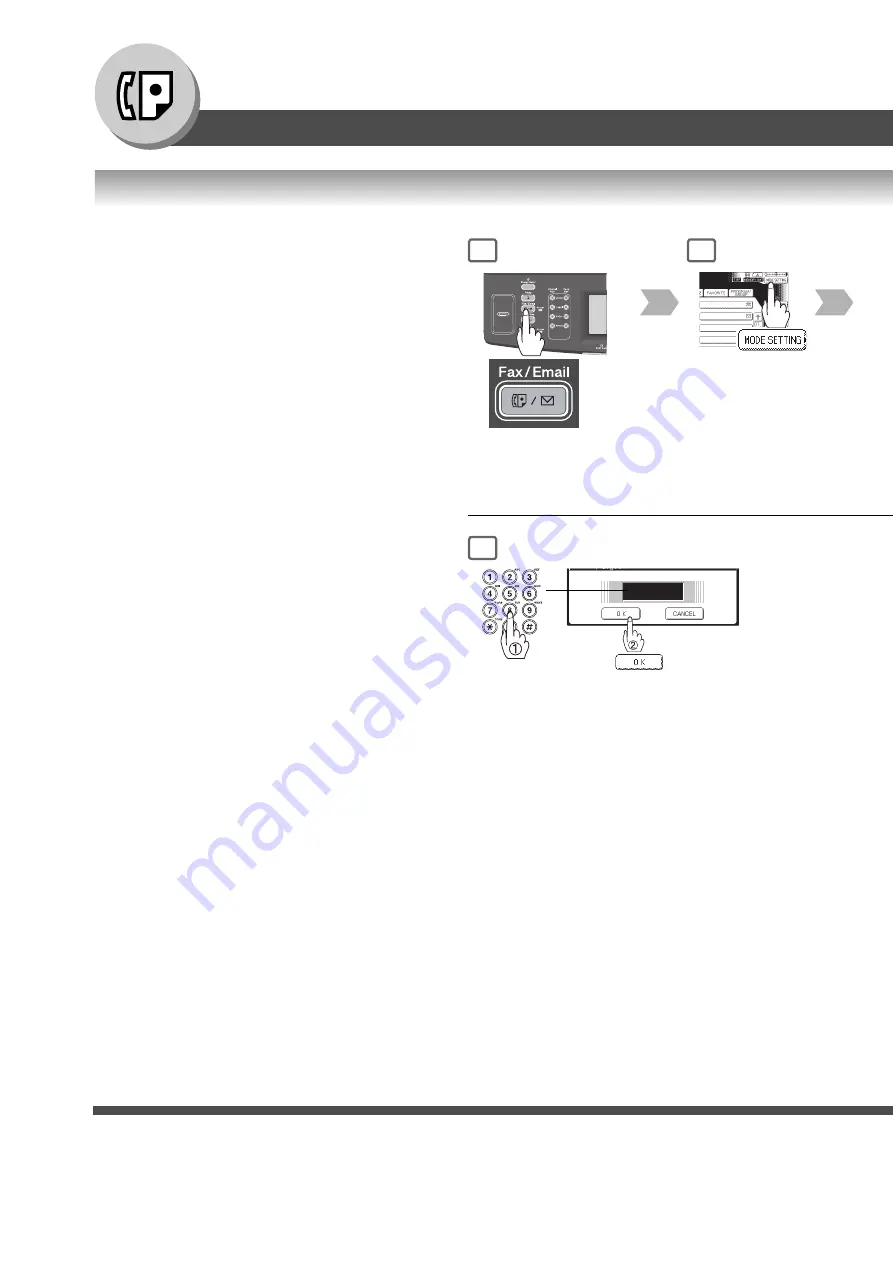
88
Advanced Facsimile Features
■
Deleting a Confidential Document
Confidential Mailbox
To delete a file using Confidential Code
If your memory becomes full, or you just want to clean
out your confidential documents, you may delete one or
more confidential faxes stored in your machine by using
the following procedure. There are two types of
confidential file deletions, one is to delete the file
individually by its Confidential Code, and the other is to
delete all confidential files in memory.
5
Password
(4-digit)
1
BERLIN
ANTARTICA
2
• If you make a mistake, press
Clear
key
to delete entries one digit at a time.
Documents in
the mailbox are
deleted.
Summary of Contents for WORKIO DP-8035
Page 25: ...25 Facsimile Features 5 4 Telephone number Transmission starts immediately on scanning ...
Page 33: ...33 Facsimile Features memo ...
Page 69: ...69 Internet Fax Features memo ...
Page 87: ...87 Advanced Facsimile Features 6 The machine will print the confidential documents 3 4 5 ...
Page 89: ...89 Advanced Facsimile Features 3 4 5 ...
Page 91: ...91 Advanced Facsimile Features 3 4 6 All documents in the mailbox are deleted 5 ...
Page 129: ...129 Advanced Facsimile Features 3 Your machine will retry the file 5 4 ...
















































