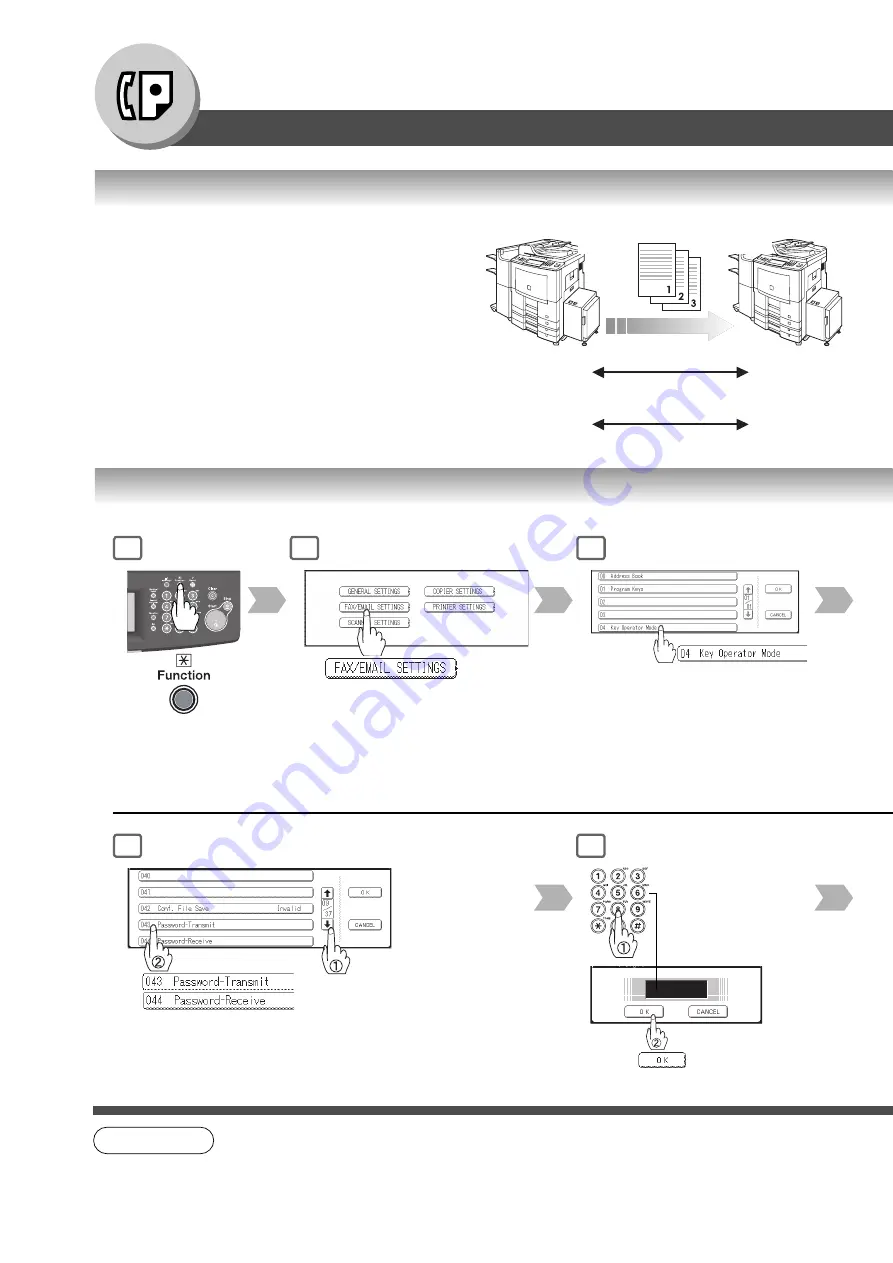
98
Advanced Facsimile Features
Transmission
Password: 1234
(Only one side is
compared, and/or
both are compared.)
Reception
Password: 4321
Transmission
Password: 1234
Reception
Password: 4321
Password Communications
■
General Description
■
Setting Password Transmission/Reception
1
2
3
6
7
_
Scroll
or
Enter the Fax Parameter number
directly from the keypad, and
press
Set
or
Start
key.
NOTE
1. You can change the setting temporarily by using “
MODE SETTING
”, “
SELECT MODE
”,
“
PASSWORD-XMT
” for each transmission.
(Password Reception)
Password
(4-digit)
(Password Transmission)
Password Communications, including Password
Transmission and Password Reception prevents your
machine from sending a fax to a wrong station, or
receiving a fax from an unauthorized station. You can
set Password Transmission, and Password Reception
independently, or both together.
To use Password Transmission, you must set a 4-digit
transmission password in advance. The password must
be shared with the other compatible Panasonic
machine(s). If the transmission password in your
machine does not match the Transmission password
in other compatible Panasonic machine(s), the
transmission will fail.
Sender
Receiver
Ex:
• If you make a mistake, press
Clear
key
to delete entries one digit at a time.
Summary of Contents for WORKIO DP-8035
Page 25: ...25 Facsimile Features 5 4 Telephone number Transmission starts immediately on scanning ...
Page 33: ...33 Facsimile Features memo ...
Page 69: ...69 Internet Fax Features memo ...
Page 87: ...87 Advanced Facsimile Features 6 The machine will print the confidential documents 3 4 5 ...
Page 89: ...89 Advanced Facsimile Features 3 4 5 ...
Page 91: ...91 Advanced Facsimile Features 3 4 6 All documents in the mailbox are deleted 5 ...
Page 129: ...129 Advanced Facsimile Features 3 Your machine will retry the file 5 4 ...
















































