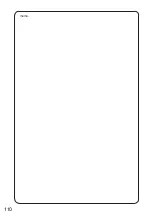Appendix
105
J
Jam Error Codes (J Codes) .......................................... 65
Job Build and SADF (Copy) ......................................... 26
Job Build and SADF (Scan/Email) ............................... 47
JPEG .................................................................. 40, 46, 50
K
Keyboard Button Name ................................................ 48
Keypad .......................................................................... 15
L
LAN Port ........................................................................ 14
Landscape .................................................................... 31
Layout ............................................................................ 35
Light Copies .................................................................. 62
Lighter ........................................................................... 59
Long Edge ..................................................................... 31
M
Machine Care ................................................................ 63
Machine Condition LED ......................................... 15, 16
Machine Error Codes (E Codes) .................................. 64
Main Power Switch ........................................................ 14
Manual Dialing .............................................................. 59
Margin ........................................................................... 27
Marked Copies .............................................................. 63
Message Area ................................................... 17, 18, 19
Mirror ............................................................................. 27
Monitor button ............................................................... 19
More Menus (Copy) ...................................................... 26
More Menus button (Copy) ........................................... 17
More Menus button (Facsimile/Internet Fax) ................ 19
Multi-Size Feed (Copy) ................................................. 26
Multi-Size Feed (Scan/Email) ....................................... 47
N
N in 1 Copy ............................................................. 26, 34
Non Sort ........................................................................ 27
Number Pad button ....................................................... 19
O
OPC Drum Units ............................................................ 14
Operating Instructions ..................................................... 2
Option and Supplies ..................................................... 99
Option Feed Cover ........................................................ 14
Orientation ......................................................... 31, 35, 37
Original Image Indication ....................................... 18, 19
Original Size (Scan/Email) ........................................... 46
Original Size buttons .................................................... 17
Original Type (Copy) ..................................................... 24
Original Type (Facsimile) .............................................. 59
Original Type (Internet Fax) ........................................... 61
Original Type (Scanning) .............................................. 46
Others (Double Exposure) ............................................ 38
Outer/Inner View ............................................................ 14
Output Queue ................................................................ 25
Output Queue button .................................................... 17
Overlay .......................................................................... 27
P
Page Insertion ............................................................... 27
Page Order .................................................................... 33
Paper Tray 1,2 ............................................................... 14
Paper Tray 3,4 (Option) ................................................. 14
Paper/Output Tray ......................................................... 24
Paper/Output Tray button .............................................. 17
Paper/Output Tray Indication ........................................ 17
PCMCIA/PC Card Slot .................................................... 3
PDF .................................................................... 40, 46, 50
Photo ................................................................. 46, 59, 61
Placing Originals (Copy) .............................................. 20
Placing Originals (Facsimile/Internet Fax) ................... 56
Pop-up Screen Auto Reset ........................................... 57
Portrait ........................................................................... 31
Power Save Mode ......................................................... 11
Power Switch ........................................................... 11, 14
Precautions ..................................................................... 9
Preset Jobs ................................................................... 25
Preset Jobs button ........................................................ 17
Printer On Line LED ...................................................... 15
Print key ......................................................................... 15
Printing from SD Memory Card / PC ............................ 40
Program/Group tab ....................................................... 19
Proof Set ........................................................................ 25
Proof Set button ............................................................ 17
Punch ...................................................................... 27, 37
Q
Quality Adj. (Copy) ........................................................ 24
Quality Adj. (Facsimile) ................................................. 59
Quality Adj. (Internet Fax) .............................................. 61
Quality Adj. (Scan/Email) .............................................. 46
Quality Adj. button ......................................................... 17
R
Recall ............................................................................ 24
Redial button ................................................................. 19
Reduction / Enlargement Copy .................................... 28
Removing Misfed Paper (1Bin Finisher Section) ........ 71
Removing Misfed Paper
(1Bin Saddle-Stitch Finisher Section) .......................... 72
Removing Misfed Paper (ADF Section) ....................... 74
Removing Misfed Paper (ADU Section) ...................... 67
Removing Misfed Paper (Fuser/Exit Section) .............. 68
Removing Misfed Paper (Optional Paper Tray 3 or 4) ....... 70
Removing Misfed Paper (Paper Transport Section) .... 69
Removing Misfed Paper (Paper Tray 1) ....................... 66
Removing Misfed Paper (Paper Tray 2) ....................... 69
Replacing the Battery ................................................... 92
Replacing the OPC Drum Unit ..................................... 80
Replacing Staples (DQ-SS35) ..................................... 86
Replacing Staples (FQ-SS32) ...................................... 84
Replacing Toner Cartridge ........................................... 78
Replacing Toner Waste Container ............................... 82
Reset key ....................................................................... 15
Resolution (Facsimile) .................................................. 59
Resolution (Internet Fax) .............................................. 61
Resolution (Scanning) .................................................. 46
Continued on the next page...
Summary of Contents for Workio DP-C305
Page 13: ...Product Overview 13 memo...
Page 89: ...89 Replacing Consumables memo...
Page 91: ...Replacing Consumables 91 memo...
Page 110: ...110 memo...