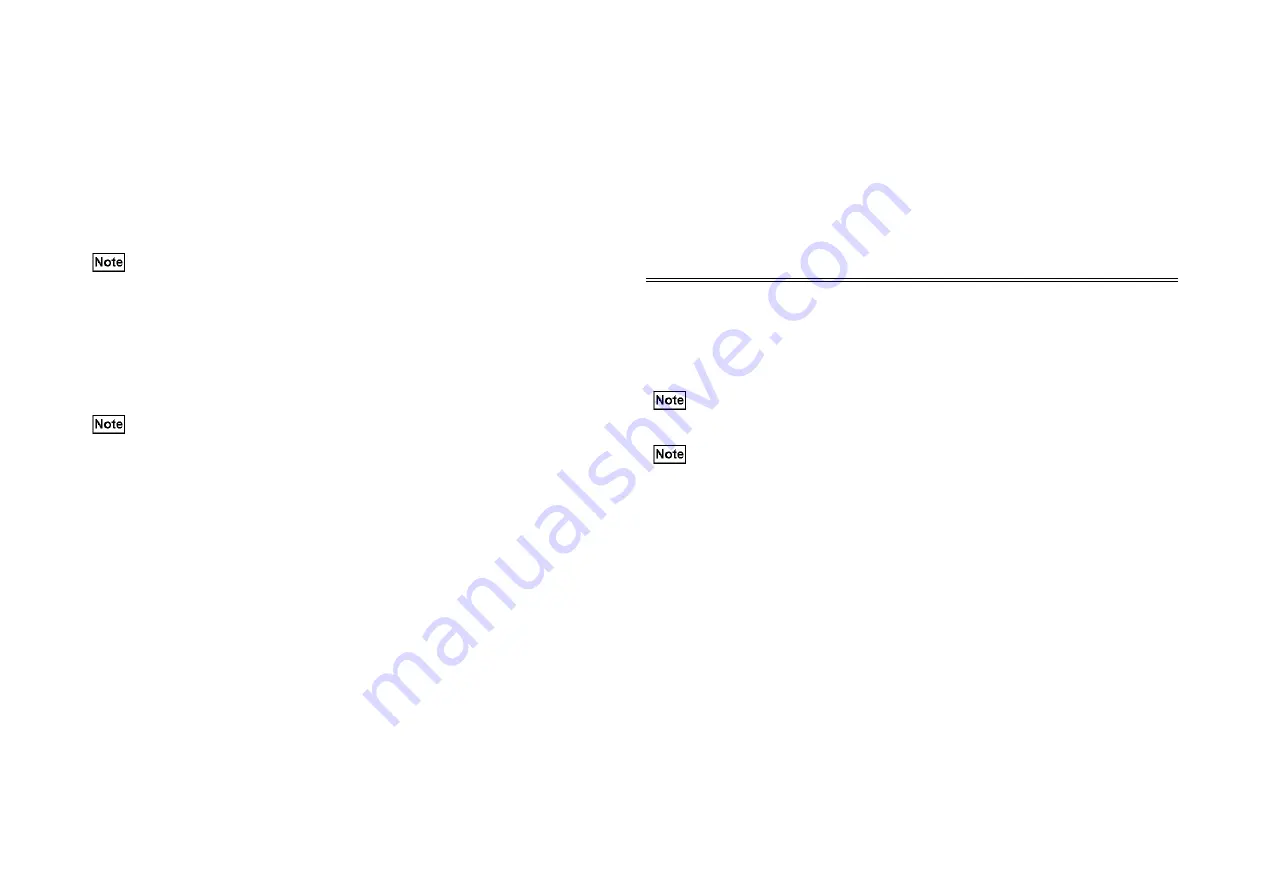
2-3
Chapter 2 Maintenance
2. 3 Adjustment
1. Electrical
ADJ 1. 1. 1 Max Setup
Purpose
To perform the setup of ATC Sensor and check the output of ATC/ADC sensor to
provide stable image quality anytime according to the environment and changes over time.
Also, provides the Change/TRC Adjust function of Tone Up/Down ADC Control Standard Value
as a tool of resolving trouble.
ADJ1. 1. 2 DC921 ATC Sensor Setup (Performed only when replacing the ATC
Sensor)
Purpose
When replacing the ATC Sensor or Developing Unit, set the correction value [ATC
Correction Coefficient][ATC Correction Offset] (Neither appears on UI) to calibrate every sensor.
• Entering/determining characteristic values installed in each sensor [Sensitivity Slant of Each
Sensor] [Output of Each Sensor in Standard TC] sets automatically correction value [ATC
Correction Coefficient] (DC131 [752-69:Y, 70:M, 71:C, 72:K]), [ATC Correction Offset]
(DC131 [752-73:Y, 74:M, 75:C, 76:K]).
• Outline of Characteristic Values
Reference
The unit of "Standard TC Output Initial Value" is [V] and thousand-fold value.
The unit of "Sensitivity Slant Initial Value" is [V/TC] and ten thousand-fold value.
Perform the MAX Setup by the following steps:
1.
DC921
ATC SENSOR SETUP (Performed only when replacing the ATC Sensor)
(Refer to ADJ1. 1. 2)
2.
DC922
TONE UP/DOWN (Performed only the ATC output check in ordinary
practice) (Refer to ADJ1. 1. 3)
3.
Check
DC934
ADC Output. (Refer to ADJ1. 1. 4)
4.
DC924
TRC ADJUST (Performed only when the customer requests) (Refer to
ADJ1. 1. 5)
For a proper gradation correction, refer to the "Gradation Correction" in User Guide
sup
plied with the Main Processor.
Items
Input
Number
Setup Range
Standard TC Output Initial Value (Y, M, C, K)
Input Value
4
0~1023
Sensitivity Slant Initial Value (Y, M, C, K)
Input Value
4
0~32767
Enter the characteristic value attached to each sensor.
Convert the value attached to the ATC Sensor in the "Comparison table" and enter it.
This Diag is only for entering characteristic value of the ATC Sensor and does not
operate the M/C.
Summary of Contents for Workio DP-C401
Page 4: ...This page is intentionally left blank ...
Page 5: ...Chapter 1 General ...
Page 22: ...1 16 Chapter 1 General 1 3 Type of Paper ...
Page 23: ...1 17 Chapter 1 General ...
Page 24: ...Chapter 2 Maintenance ...
Page 63: ...Chapter 3 Troubleshooting ...
Page 118: ...3 44 Chapter 3 Troubleshooting I F PWB PL9 1 MCU PWB PL13 1 ...
Page 445: ...Chapter 4 Parts List ...
Page 548: ......
















































