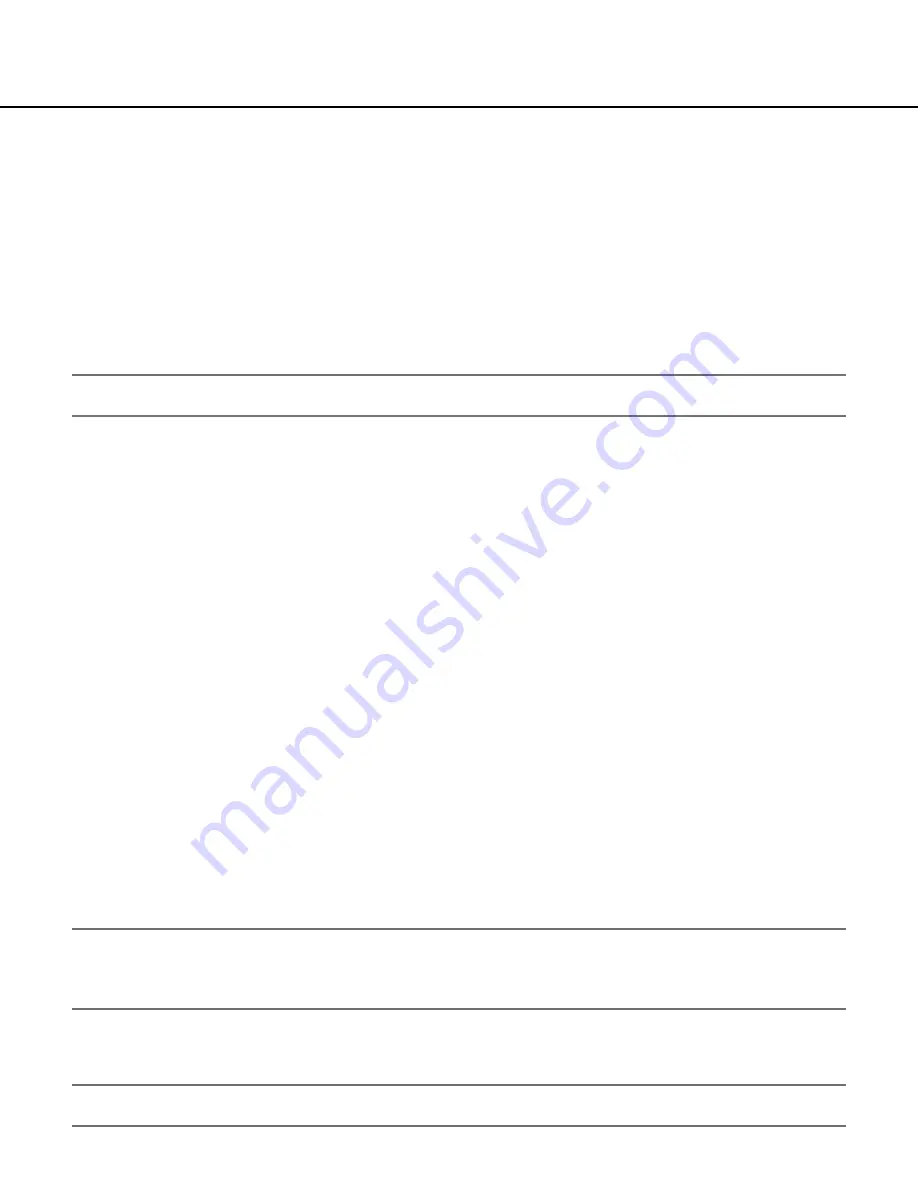
8
Main Features
■
Operator Functions
●
Operator Area Changes
The system can be divided into multiple areas (up to 64), and an operator can change from one area to another if
they have the necessary permission.
●
Operator Log On and Off
Each system operator is assigned a user ID and password in the Admin Console. A user ID and password are
required for any operators to log on to the system. System administrators can decide to automatically log operators
off if there is no activity for a pre-defined time period.
Note:
• WV-ASM970 can use alphanumeric character
s to logon. This is registered by WV-ASC970 Admin Console.
●
Operator Class
The system allows administrators to define operator classes (up to 16) with up to 35 different privileges for both
local and global operators.
●
Operator Priority
The system administrator can assign a priority to each operator. When two operators compete for system resourc-
es, only the operator with the higher priority gets the resources. Refer to the Priority Rules section for more details.
■
Global Video Switch and Video Routing
This function allows operators to switch video from one video source to another, if the permission is granted. For
multiple operators competing for the same resource, it only allows the highest priority operator to perform this func-
tion. The next highest priority operator gains control when the highest priority operator releases the resource. Here
is a sample operation to switch video from local camera number 1 in domain 1, to another camera number 1 in
domain 2, on a local monitor number 1.
1. Login to System Controller: Enter 500 for ID and enter 500 for password (Global Operator).
2. Select monitor 1: Enter 1 and press MONITOR key.
3. Select local camera 1: Enter 1 and press CAMERA key.
4. Select global camera 1 (Unit2's camera 1): Enter 200001 and press CAMERA key.
Note:
• Format: Unit (Domain) id (2) + Camera number (1). E.g. 200001 (Unit 2, Camera 1)
(Note that first entry digit must be non-zero, and must not exceed eight digits).
• Only Global Operator can access foreign domain resources.
Please note that first entry digit must be non-zero, and must not exceed 2 digits. Also, entry will overflow if the
domain ID entered is greater than 64.
Note:
• For a local camera selection, just enter the logical camera number. (Refer to p.
39.)









































