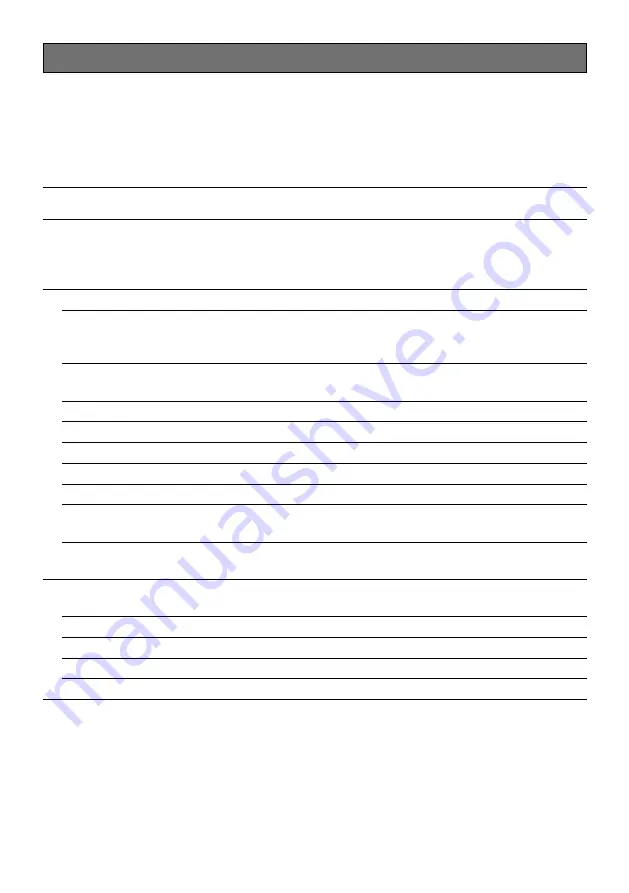
23
Setup menu
Performing each setting item in the setup menu should be completed in advance to use this unit.
Perform the settings for each item in accordance with the conditions of the camera shooting area.
Refer to the operating instructions (PDF) for further information.
List of setup menu
CAMERA ID
This item specifies the camera title. The camera title that indicates
the camera location and other information about the camera is cre-
ated with alphanumeric characters and symbol, and displayed on the
screen.
CAMERA
Performs the camera operation settings.
SCENE 1/SCENE 2
Selects a scene file. It is possible to register and save the settings as a
scene file in case that it is necessary to change the settings such when
shooting at night or on holidays.
ALC/ELC
Selects the method of controlling the quantity of light in accordance
with the lens to be used.
SHUTTER
Specifies the electronic shutter speed.
AGC
Specifies gain adjustment.
SENS UP
Specifies electronic sensitivity enhancement.
WHITE BAL
Specifies white balance adjustment.
DNR
Selects the level of the digital noise reduction function.
BW MODE
Performs the setting regarding the simple black-and-white mode such
as switching between color and black-and-white images.
VMD
Performs the settings regarding the VMD (Video Motion Detector) func-
tion.
SYSTEM
Performs the settings regarding the camera system such as synchroni-
zation, and privacy zone.
SYNC
Specifies the synchronization type.
PRIVACY ZONE
Hides undesired portions in the camera shooting area.
STABILIZER
Decides whether or not to enable the image stabilizer.
EL-ZOOM
Toggles the electronic zoom on and off.
Setup item
Description










































