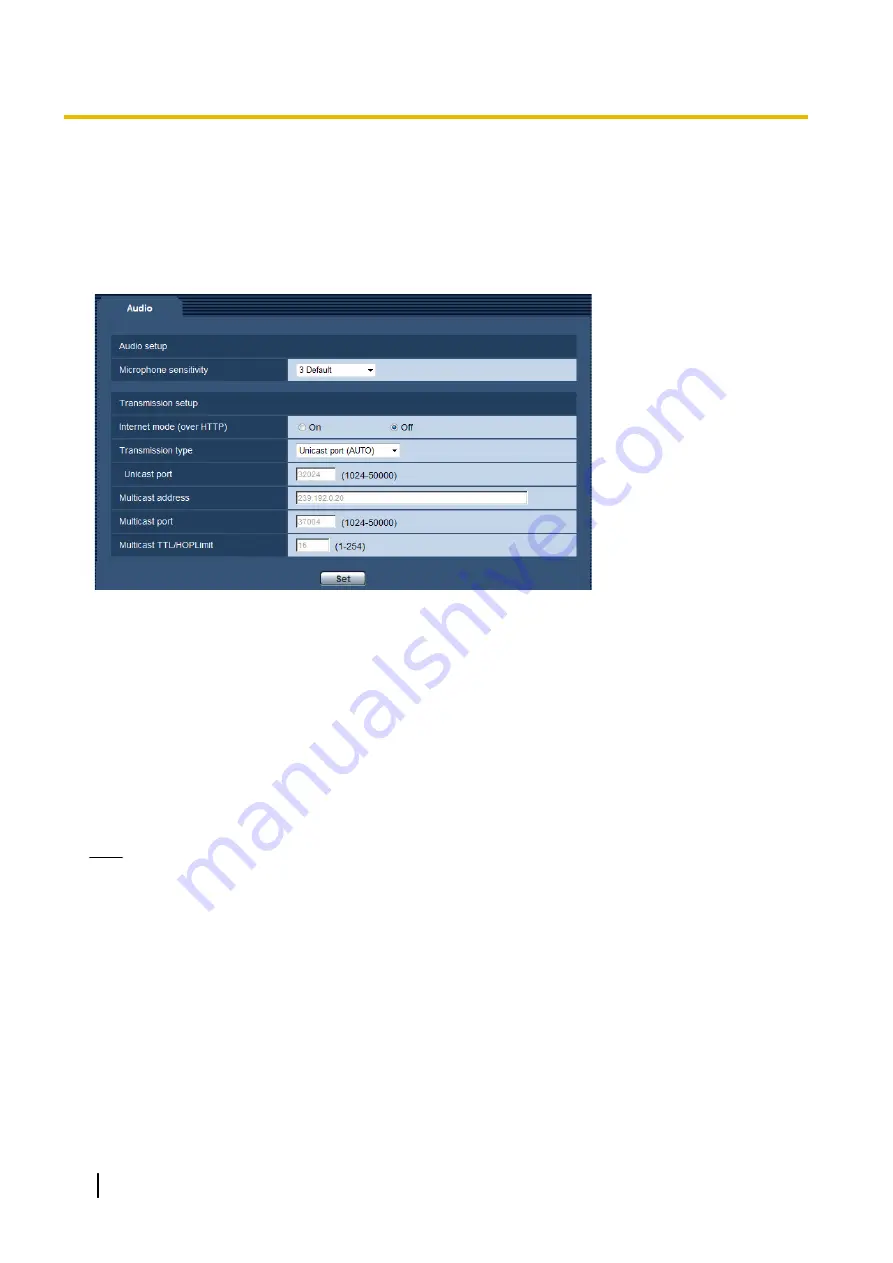
6 Configure the settings relating to audio
[Audio]
The settings relating to microphone sensitivity and audio transmission type can be configured on the “Audio
setup” page. (
®
[Microphone sensitivity]
Configure the sensitivity of the microphone according to the installation environment.
•
Available microphone sensitivity:
0 High sensitivity – 5 Low sensitivity
•
Default:
3 Default
[Internet mode (over HTTP)]
Select “On” when transmitting audio via the Internet.
•
On:
Audio will be transmitted using the HTTP port. Refer to page 34 for further information about the
HTTP port number settings.
•
Off:
Audio will be transmitted using the UDP port.
•
Default:
Off
Note
•
When “On” is selected, only “Unicast port (AUTO)” will be available for “Transmission type”.
•
When “On” is selected, only IPv4 access is available.
•
When audio cannot be heard even after increasing the volume on the “Live” page, select a higher
sensitivity.
•
When the audio heard on the “Live” page is too loud, distorted, or contains noise, select a lower
sensitivity.
[Transmission type]
Select the transmission type of audio from the following.
•
Unicast port (AUTO):
Up to 3 users can access a single microphone concurrently. “Unicast port” will
automatically be selected when transmitting audio from the microphone. When it is unnecessary to fix the
port number for audio transmission such as when using in a particular LAN environment, it is recommended
to select “Unicast port (AUTO)”.
22
Operating Instructions
6 Configure the settings relating to audio [Audio]
Summary of Contents for WV-SMR10
Page 78: ...78 Operating Instructions Notes ...
















































