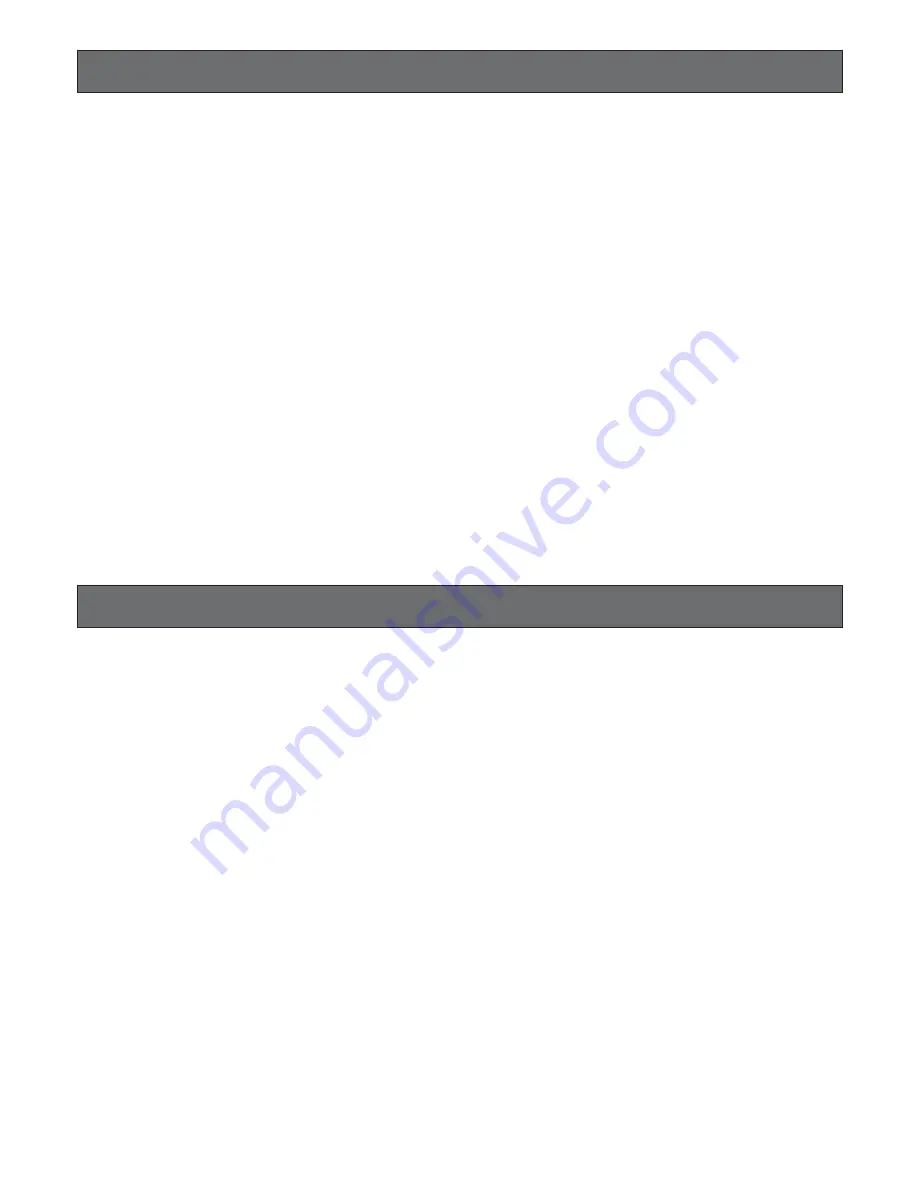
4
PREFACE
The WV-CU550CJ System Controller, when combined with the optional WJ-SX550C Matrix Switcher and WJ-AD550 Extension
Unit, allows for flexible control of 128 cameras and 16 monitors.
When used in a system with either Receivers (WV-RC100 or WV-RC150) or with Panasonic’s Combination cameras, the WV-
CU550CJ can control camera functions such as zoom and focus and can also control accessory equipment such as Pan/Tilt
Heads.
In addition, the WV-CU550CJ can control sequential switching in systems programmed from the Set Up Menu of the WJ-
SX550C Matrix Switcher.
FEATURES
The WV-CU550CJ System Controller, when combined with the WJ-SX550C Matrix Switcher and WJ-AD550 Extension Unit,
enables control of the following functions:
• Routing of up to 128 cameras to any one of 16 monitors
• Remote control of up to 128 cameras and auxiliary equipment by using optional receivers and accessories, including:
1. Remote control of Pan-Tilt Head and Camera Housing
2. Remote control of Motorized Zoom Lenses: Focus, Zoom and Iris
3. Remote control of camera settings, including Electronic Sensitivity Enhancement, Electronic Shutter, Electronic Zoom,
and more
• Selection of various sequence functions such as Program Sequence, Tour Sequence and Group Sequence
Additional features of the WV-CU550CJ include:
• Up to 8 WV-CU550CJ System Controllers can be connected in a system by using standard RS-485 shielded 4-wire twisted
pair cable. Can also be combined with standard communication media such as modems, fiber optics and microwave.
• Ergonomic design reduces the number of switches to only those with common functions. Secondary functions are
accessed through function keys.
• Single-handed control of pan/tilt, zoom, and auto focus functions






























