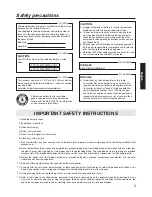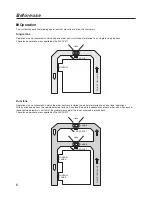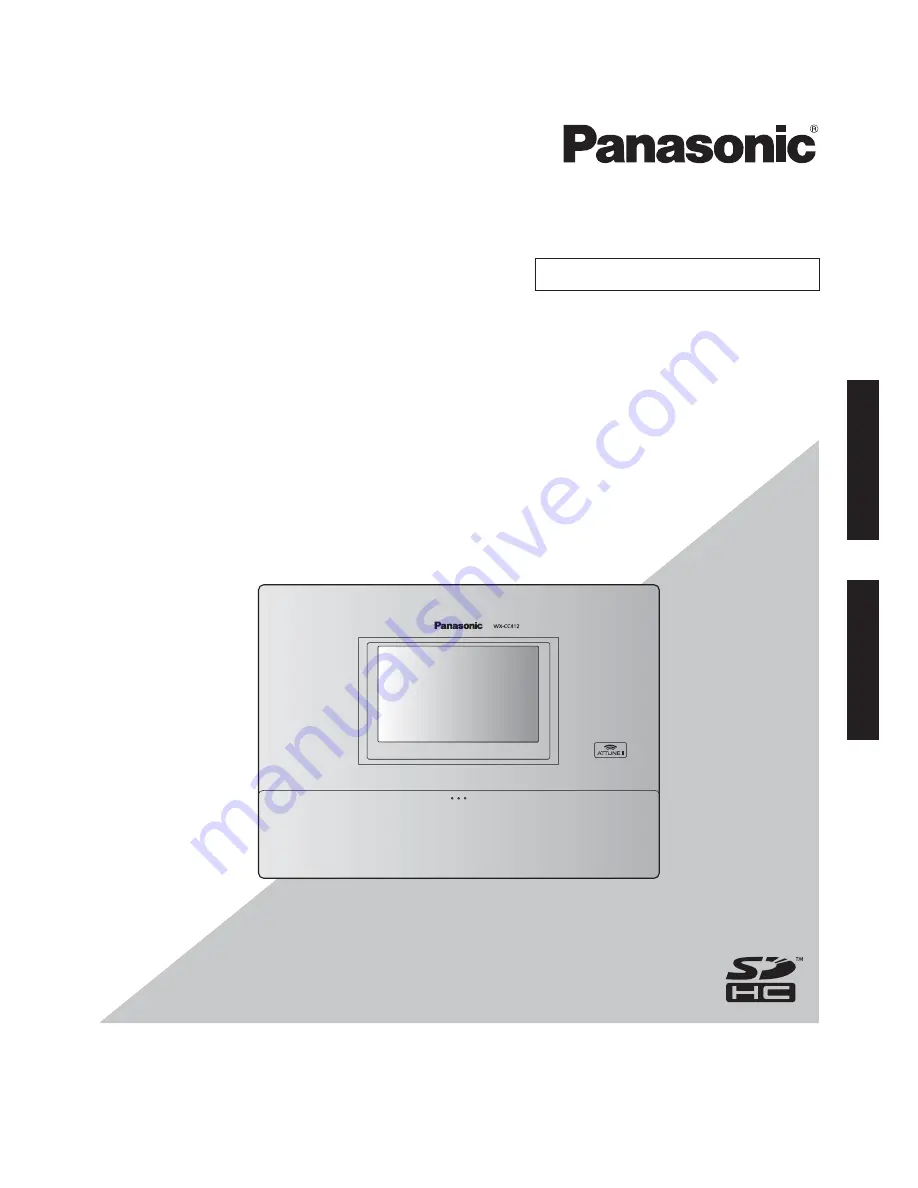
Operating Instructions
<Installation Guide>
Center Module
Model No.
WX-CC411
WX-CC412
Installation Instructions provided
English
Français
Before attempting to connect or operate this product,
please read these instructions carefully and save this manual for future use.
No model number suffix is shown in this Operating Instructions.