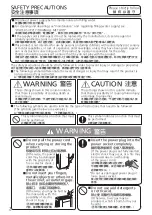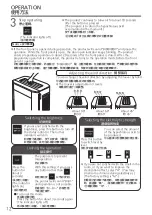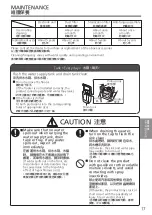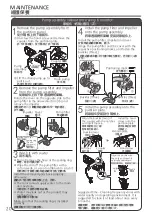11
準備
:
①
在設置之前請在前面板內側的“(點檢記錄)”標籤上填寫使用開始時間
。
②
將電源插頭插入電源插座
。
③
進行供水/排水作業
。
(→第
13~15
頁“供水/排水方法”)
1
開始運轉
。
●
按下後約
20
秒鐘為預備運轉時間
。
(亮度開關開啟時
,
狀態提示燈的兩端同時閃爍)
●
預備運轉期間不向外吹風
。
●
預備運轉結束後
,
開始運轉
。
(運轉提示燈亮起)
2
選擇運轉模式
。
●
風量可按
3
級進行設定
。
按此按鈕逐級進行切換
。
(指示燈亮起)
高
中
低
●
出廠設置為“高”模式
。
●
也可在預備運轉期間進行設定
。
使用方法
OPERATION
Preparations:
Before setup, fill in the date of first use on the "(Check records)" label
on the inner surface of the front panel.
Insert the power plug into the power outlet.
Start to operate.
Select the
operation mode.
(The operation
indicator lights on)
The air volume can be set in 3 levels.
The factory setting is "High" mode.
It can be set during preparatory operation.
Low
Med
High
After the preparatory operation is completed, the product
starts to operate.
The product does not blow out air during preparatory
operation.
The product enters preparatory operation in about
20 seconds after the button is pressed. (When the
brightness switch is turned on, the status indicator
starts blinking on both ends at the same time.)
Press this button to
switch level by level.
Supply/drain water. (
→
“Water supply/drainage method” on Page 13~15)
(The indicator lights on)
使
用
方
法
OP
ERATION
●
Approx. once every five years
(When operating 12 hours a day)
Replacement of anti-fungus assembly
Date installed:
Part No. JDJPL7000023
●
Approx. once every two years
(When operating 12 hours a day)
Replacement of dust filter
Date installed:
Part No. JDJPL7000012
●
Approx. once every five years
(When operating 12 hours a day)
Replacement of sterilization filter
Date installed:
Part No. JDJPL7000020
●
When the electrode unit replacement indicator
blinks (Approx. once every five years)
Replacement of electrode unit
Date installed:
Part No. JDJPL7000016