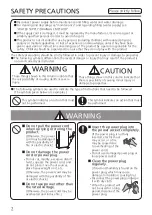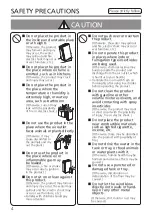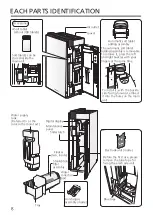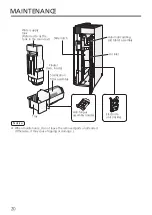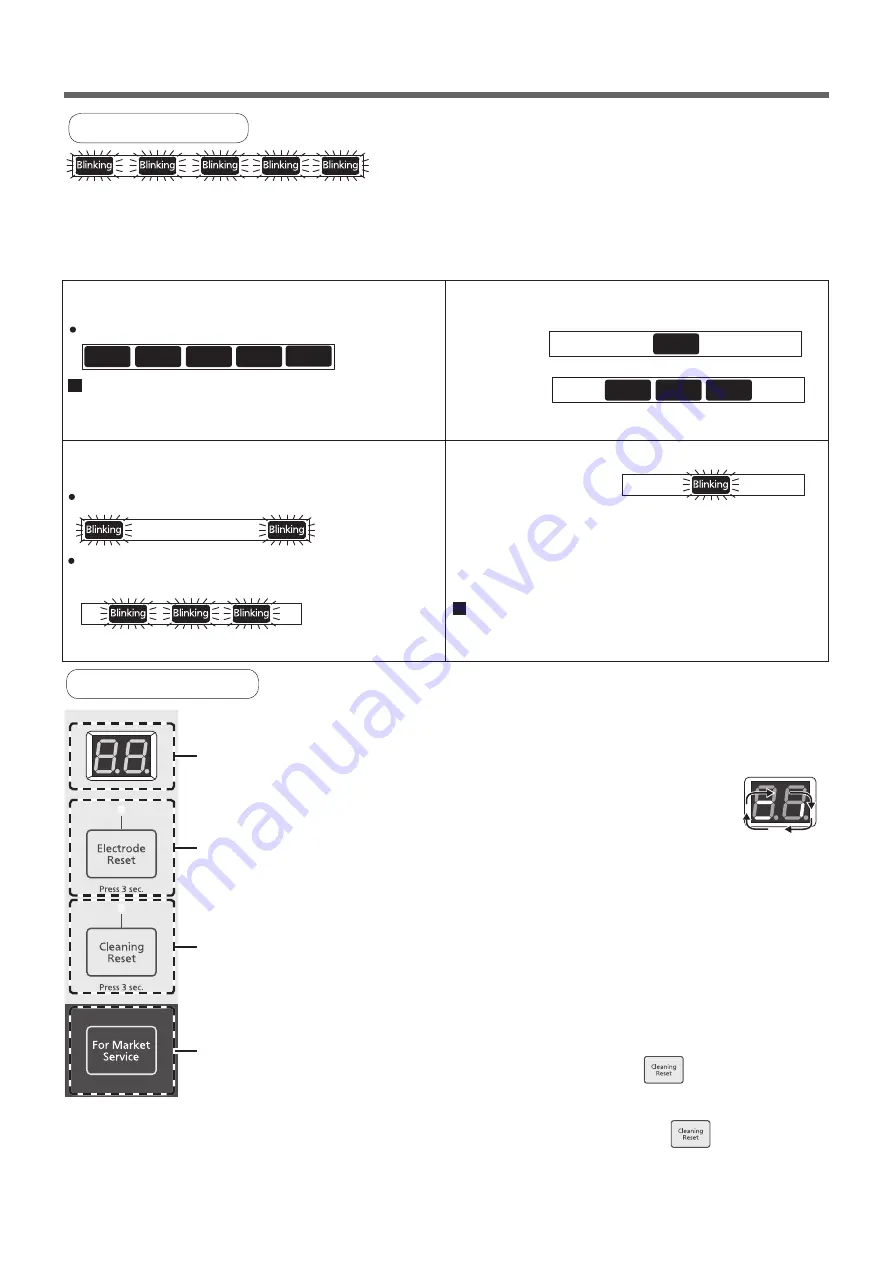
●
●
10
■
●
→
■
■
●
→
●
→
→
●
■
■
→
●
Electrode reset
button/indicator
Cleaning reset
button/indicator
A button dedicated
for market service
A button dedicated for market service
This button is used for factory maintenance and spot check.
(No customer operation is required.)
Status indicator
This indicator shows the air pollution level and the product operation status.
Light on Light on Light on Light on Light on
Light on Light on Light on
Light on
The status indicator can be turned off. (Page 29)
The indicator lights on in blue
(when the air is clean)
The indicator lights on in red
(when air pollution is detected)
One in red:
dirty
Three in red:
very dirty
The indicator blinks in red (various notifications)
When the water refill indicator stays steady on
for more than 4 hours, three indicators instead
of one indicator will blink in red.
One in red: It is time
to add salt tablet, it
is required to replace the electrode unit, or the
clean indicator, the check indicator, the water
refill indicator, the drain indicator, the tank
confirm indicator or the side panel confirm
indicator lights on.
The indicator blinks in blue (operation status)
Preparatory operation is in progress
Drying operation of the sterilization
filter is in progress
When the digital display shows an error code
Please check the error code
When the digital display scrolls automatically
When the electrode reset indicator blinks or lights on
The drain indicator lights on.
Please perform drainage.
Blinking: It is almost time to replace the electrode unit.
Please replace the electrode unit.
Please replace the electrode unit.
Please perform maintenance.
After installation, press and hold for approximately
3 seconds.
If you clean the product before the cleaning reset
indicator lights on, press and hold for
approximately 3 seconds as well.
Clean the tray, anti-fungus assembly, sterilization filter
assembly, and HEPA composite filter, and then install
them back into the main unit.
When the cleaning reset indicator lights on
(About once a month)
Steady on: The product does not work.
One letter and two digits of the error code are
displayed alternately as a reminder.
If the product continues to operate and the air
remains clean, based on the purification time,
1 to 5 blue status indicators will light on.
1~5 in blue: normal operation is in progress
When the status indicator lights on, the air pollution level is displayed; when it blinks, the product
operation status and various notifications are displayed.
Maintenance panel
Digital display
EACH PARTS IDENTIFICATION