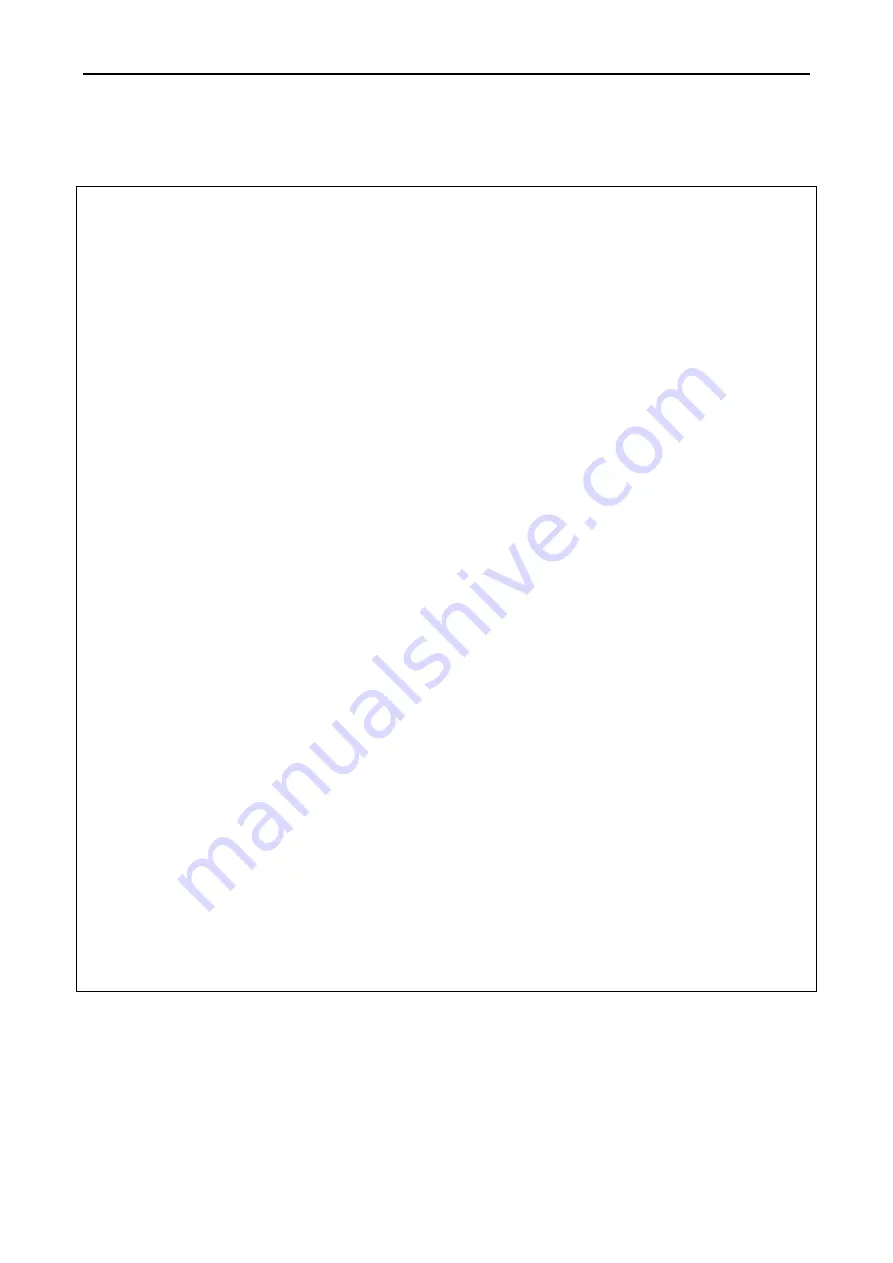
PANASTEREO CX230 CINEMA MONITOR
PANASTEREO CX230 CINEMA MONITOR
PANASTEREO CX230 CINEMA MONITOR
PANASTEREO CX230 CINEMA MONITOR
ALIGNMENT OF BIAMPED SYSTEMS
1. Insert a pink noise card into the appropriate slot in the sound processor.
2. Set the sound processor volume to level “7” for a pink noise level of 85db in the auditorium.
3. Select the pink noise generator to CENTRE.
4. Turn off the Sub Bass amplifier.
5. Check the SPL reading on the RTA. It should be 85dB. If not, check the B-Chain alignment of
the sound processor.
6. Turn off the Centre channel low frequency amplifier and note the SPL reading on the RTA.
7. Select the “SOURCE” switch to “AMPS”, and select “CENTRE HF” by pressing the “CENTRE”
pushbutton twice. Only the “HF” LED above the CENTRE pushbutton should be illuminated.
8. Adjust the “AMPLIFIERS - CH” trimpot so that the Cx230 sound level meter reads the same as
the SPL reading on the RTA.
9. Select the “SOURCE” switch to “PROC”.
10. Adjust the ”PROCESSOR - CH” trimpot so that the CX230 sound level meter reads the same
as the SPL reading on the RTA.
11. Turn off the Centre channel high frequency amplifier and turn on the Centre channel low
frequency amplifier. Note the SPL reading on the RTA.
12. Select the “SOURCE” switch to “AMPS”, and select “CENTRE LF” by pressing the “CENTRE”
pushbutton once. Only the “LF” LED above the CENTRE pushbutton should be illuminated.
13. Adjust the “AMPLIFIERS - CL” trimpot so that the CX230 sound level meter reads the same as
the SPL reading on the RTA.
14. Select the “SOURCE” switch to “PROC”.
15. Adjust the ”PROCESSOR - CL” trimpot so that the CX230 sound level meter reads the same
as the SPL reading on the RTA.
16. Switch on the Centre channel high frequency amplifier and check the reading on the CX230
sound level meter. It should be 85dB.
































