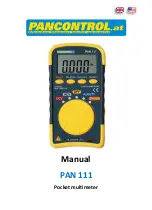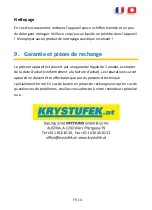EN
12
8.
Maintenance
Only
authorized
service
technicians
may
repair
the
instrument.
Note
:
If
the
instrument
is
malfunctioning,
please
test:
‐
Battery
condition
and
polarity
‐
Condition
of
the
fuse(s)
if
available.
‐
Condition
of
the
test
leads.
Changing
the
battery(s)
Replace
the
battery(s)
when
the
battery
symbol
or
BATT
is
displayed
on
the
LCD.
Attention
:
Remove
test
leads
from
any
power
source
and
turn
the
device
OFF
before
opening
the
cover!
1.
Remove
the
protective
cover
and
the
screws
of
the
battery
or
fuse
compartment
using
a
proper
screwdriver
and
remove
the
lid.
2.
Replace
the
battery.
Mind
the
correct
polarity.
3.
Replace
the
battery
compartment
lid
and
secure
the
screw.
4.
Disposal
of
the
flat
battery
should
meet
environmental
standards.
5.
Remove
the
battery
if
the
device
is
not
used
for
a
long
time.
Cleaning
If
the
instrument
is
dirty
after
daily
usage,
it
is
advised
to
clean
it
by
using
a
humid
cloth
and
a
mild
household
detergent.
Prior
to
cleaning,
ensure
that
instrument
is
switched
off
and
disconnected
from
external
voltage
supply
and
any
other
instruments
connected.
Never
use
acid
detergents
or
dissolvent
for
cleaning.
Summary of Contents for PAN 111
Page 1: ...MANUAL PAN 111...
Page 3: ...Bedienungsanleitung PAN 111 Taschenmultimeter...
Page 17: ...Manual PAN 111 Pocket multimeter...
Page 30: ...Manuel d instructions PAN 111 Multim tre de poche...
Page 44: ...Istruzioni per l uso PAN 111 Tasca multimetro...
Page 58: ...Manual de instrucciones PAN 111 Mult metro de bolsillo...
Page 72: ...Gebruiksaanwijzing PAN 111 Pocket multimeter...
Page 86: ...Bruksanvisning PAN 111 Ficka multimeter...
Page 99: ...N vod k obsluze PAN 111 Kapesn multimetr...
Page 112: ...N vod na pou vanie PAN 111 Vreckov multimeter...
Page 125: ...Haszn lati tmutat PAN 111 Zseb multim ter...
Page 138: ...Navodila za uporabo PAN 111 epni multimeter...
Page 151: ...Upute za uporabu PAN 111 D ep multimetar...
Page 164: ...Instrukcja obs ugi PAN 111 Kkieszeni multimetr...
Page 178: ...PAN 111...
Page 179: ...BG 2 1 2 2 3 3 3 4 5 5 7 6 7 7 9 8 14 9 15 1 PANCONTROL 20 PANCONTROL...
Page 180: ...BG 3 2 3...
Page 181: ...BG 4...
Page 182: ...BG 5 4 EN 61010 CAT I...
Page 183: ...BG 6 CAT II CAT III CAT IV...
Page 184: ...BG 7 5 1 LCD 2 3 OFF DCV ACV Hz DUTY 6 3 3999 OL...
Page 187: ...BG 10 1 DCV 2 3 230V 0 V...
Page 188: ...BG 11 1 ACV 2 3 1 2 3 0 1 0 2 200 1 M...
Page 189: ...BG 12 1 2 3 4 60 OL 1 1 2 3 400 700 mV OL 1 0 mV OL 1...
Page 190: ...BG 13 1 2 3 HOLD 1 Hz DUTY 2 3 4 5 REL REL...
Page 191: ...BG 14 8 BATT 1 2 3 4 5...
Page 192: ...BG 15 9 2...
Page 193: ...Instruc iuni de folosire PAN 111 Multimetru de buzunar...
Page 207: ...PAN 111...
Page 208: ...RU 2 1 2 2 3 3 3 4 5 5 7 6 8 7 9 8 14 9 15 1 PANCONTROL PANCONTROL 20...
Page 209: ...RU 3 2 3...
Page 210: ...RU 4...
Page 211: ...RU 5 4 EN 61010...
Page 212: ...RU 6 CAT I CAT II CAT III CAT IV...
Page 213: ...RU 7 5 1 LCD 2 3 OFF DCV ACV Hz DUTY...
Page 216: ...RU 10 1 DCV 2 3 230 0...
Page 217: ...RU 11 1 ACV 2 3 1 2 3...
Page 218: ...RU 12 0 1 0 2 200 1 1 2 3 4 60 OL 1 1 2 3 400 70...
Page 219: ...RU 13 OL 1 0 1 2 3 HOLD 1 Hz DUTY 2 3 4 5 REL REL...
Page 220: ...RU 14 8 BATT 1 2 3 4 5...
Page 221: ...RU 15 9 2...