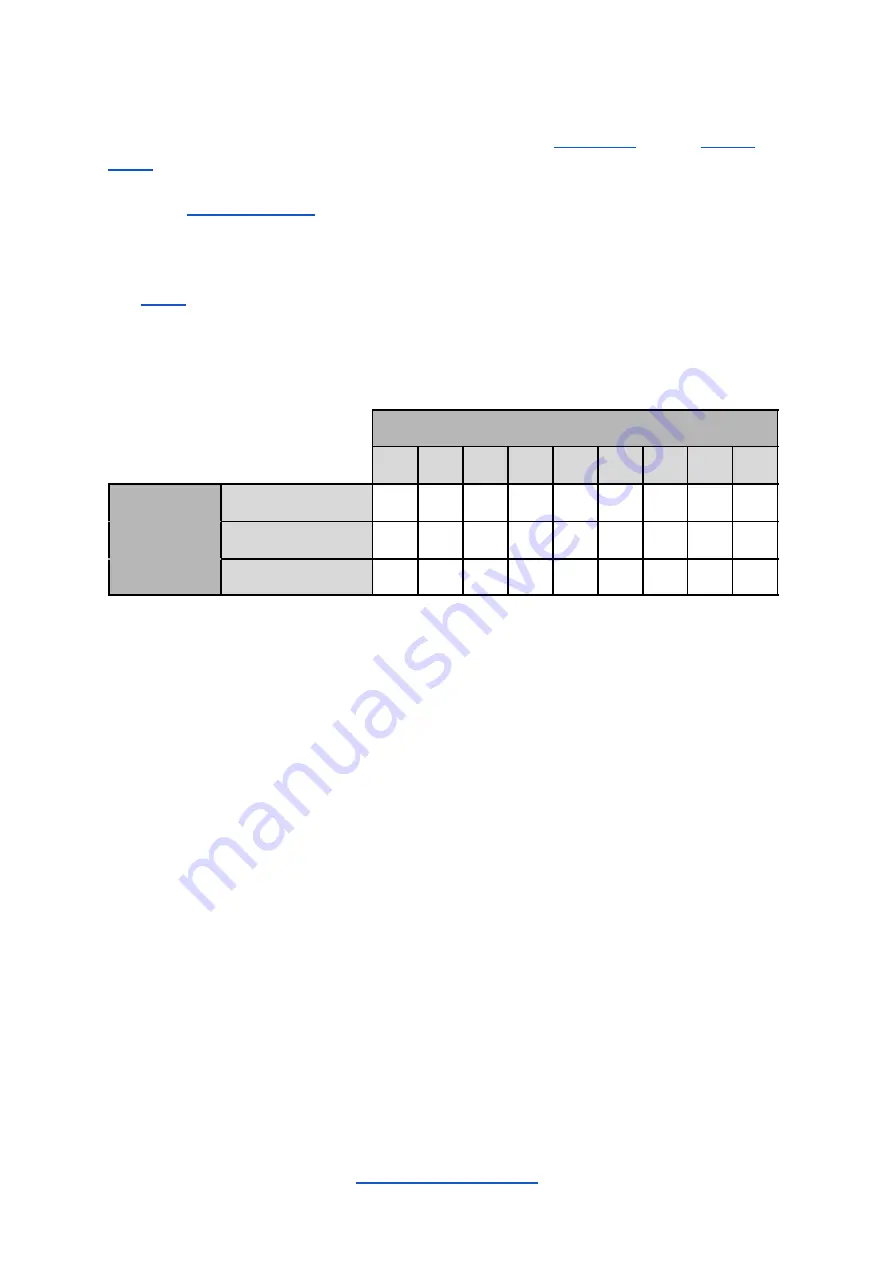
The FI’s audio input is decoupled from the pitch-detection circuit and all envelope triggering.
Your instrument’s audio signal can still be routed through the
and the
, but the envelopes and synthesizer notes will
only
be triggered via the MIDI input.
Note:
The
cannot be used.
Unlike in Bass/Split/Guitar modes, the FI will power on in the ON state.
The
has no function.
MIDI CC initialization values in all Instrument Modes:
MIDI CC
1
2
5
7
11
64
65
74
92
Bass/Split/Guitar
127 127 127 127
64
0 127
64 127
Mode
Synth
0 127 127 127
64
0 127
64 127
EWI
127 127
0 127
64
0 127
64 127
Note:
These MIDI CCs will be initialized to their default values on startup, on every program
change and whenever the Editor changes a Flexi source.
The Boot Menu
From here you can reset all hardware parameters, change how the footswitches select
programs, set the range of the filter, set the Tune Base, set the FI’s MIDI channel, set the
Instrument Mode, and turn MIDI Thru on or off.
To enter the Boot Menu, press and hold the PROGRAM (left) footswitch before powering on
the pedal; continue to hold down the footswitch until the firmware version number has
finished being displayed. You can then release the footswitch.
Turn the PARAMETER dial to “Note Off Level” and you will see the name of a parameter in
the display; turn it clockwise to any other position to see that parameter’s value. Adjust the
value using the EDIT dial. (You
do not
need to press the dial afterwards to save it.)
Press the left footswitch again to advance to the next item in the Boot Menu and edit it as
before. When you have finished editing, turn the FI off and on again for the changes to take
effect.
16
















































