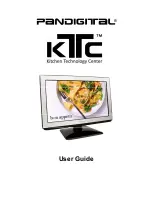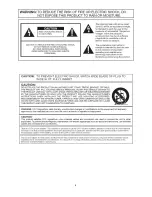4
Channel Skip ............................................................................................................................ 33
Add & Remove Channels to the Skip List ......................................................................... 33
Display Channel Information using Remote Control Buttons................................................... 33
Display Current Channel Information (DISPLAY Button) .................................................. 33
Electronic Program Guide (EPG Button) ........................................................................... 33
Picture Mode (P.MODE Button) ........................................................................................ 33
Sound Mode (S.MODE Button) ......................................................................................... 33
DIGITAL PHOTO FRAME (DPF) SECTION .................................................................................. 34
The PanTouch Interface ............................................................................................................... 34
Use the PanTouch Interface .................................................................................................... 34
The KTC’s Menu Screens ............................................................................................................ 35
The HOME Screen ................................................................................................................... 35
PanTouch Setup Menu Overview ................................................................................................ 36
Remote Control Setup Menu Overview ...................................................................................... 36
Select Media (Memory Source) ................................................................................................... 37
PHOTOS ......................................................................................................................................... 38
Display Image Size .................................................................................................................. 38
Set Image Size Mode ........................................................................................................ 38
View All Photos (Thumbnails) .................................................................................................. 39
View an Individual Photo .......................................................................................................... 39
Rotate a Photo ......................................................................................................................... 40
Zoom a Photo ........................................................................................................................... 40
Photo Date/Time Stamp ........................................................................................................... 40
Enable Clock Display ............................................................................................................... 40
Photo Copy Methods ................................................................................................................ 41
Set the Photo Copy Method .............................................................................................. 41
Copy Photos from Memory Card into Internal Memory ........................................................... 41
Copy All Photos ................................................................................................................. 41
Copy Selected Individual Photos ....................................................................................... 41
Delete Photos from the Internal Memory ................................................................................. 42
Delete All Photos ............................................................................................................... 42
Delete Selected Individual Photos ..................................................................................... 42
SLIDESHOWS ................................................................................................................................ 42
All Photos Slideshow ................................................................................................................ 42
Custom Category Slideshows .................................................................................................. 43
Assign Photos to Category Folders ................................................................................... 43
Play Slideshow from Category Folders ............................................................................. 43
Un-assign or Re-assign Photos in Category Folders ........................................................ 43
Play Temporary Custom Slideshow ......................................................................................... 44
Play Music with a Slideshow .................................................................................................... 44
Set Slideshow Transition.......................................................................................................... 45
Set Slideshow Speed ............................................................................................................... 45
Set Slideshow Music Mode ...................................................................................................... 45
Set Slideshow Shuffle .............................................................................................................. 46
RECIPES ........................................................................................................................................ 46
Access the Cookbooks ............................................................................................................. 46
Copy Recipes to Categories .................................................................................................... 47
Move Recipes to Categories .................................................................................................... 48