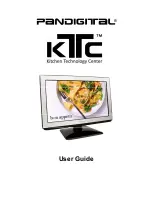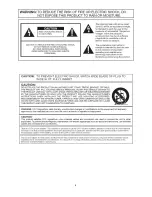5
Delete Recipes from Categories .............................................................................................. 48
MUSIC ............................................................................................................................................ 48
Play Music with a Slideshow .................................................................................................... 48
Play MP3 files at any Time ...................................................................................................... 49
Audio Playback Mode .............................................................................................................. 49
Set Audio Playback Mode ................................................................................................. 49
VIDEO ............................................................................................................................................. 49
Watch a Video .......................................................................................................................... 49
Video Playback Mode .............................................................................................................. 50
Set Video Playback Mode ................................................................................................. 50
FILE ................................................................................................................................................ 50
View Contents of Selected Memory Source ............................................................................ 50
Copy Files to Internal Memory ................................................................................................. 50
Copy All Files ..................................................................................................................... 51
Copy Selected Individual Files .......................................................................................... 51
CLOCK ........................................................................................................................................... 51
Display the CLOCK/CALENDAR screen ................................................................................. 51
Set the Clock and Date ............................................................................................................ 52
Set the Alarm ........................................................................................................................... 52
Turn Alarm Off ................................................................................................................... 53
Clock Slideshow Photos........................................................................................................... 53
Select the Clock/Calendar Photo Source .......................................................................... 53
INTERNET ...................................................................................................................................... 54
Accessing Google Picasa
TM
or Windows Live FrameIt Sites ................................................... 54
Establish accounts with Google Picasa
TM
and FrameIt ..................................................... 54
Set up your Wireless Network on the KTC ........................................................................ 54
Connect the KTC with Google Picasa
TM
............................................................................ 55
Viewing Photos Stored on Google Picasa
TM
..................................................................... 55
Connect with Windows Live FrameIt ................................................................................. 56
Connect KTC to Windows Computer via USB Cable ................................................................ 56
Disconnect the KTC from the Computer .................................................................................. 58
Wireless Connection between the KTC and Windows Computer ........................................... 58
Download and Install the Yahoo Widget on your PC ............................................................... 58
Download and Install the DPF Manager Widget on your PC ................................................... 58
‘Can Not Connect Successfully’ Message ......................................................................... 60
Set DPF Manager Window Preferences ........................................................................... 61
Connect USB Flash Drive to KTC ............................................................................................... 62
Bluetooth Connection .............................................................................................................. 62
Insert USB Bluetooth Adapter into KTC ................................................................................... 62
Connect Bluetooth Device to the KTC ..................................................................................... 62
Frequently Asked Questions ....................................................................................................... 63
KTC Specifications ....................................................................................................................... 64
Troubleshooting the TV ............................................................................................................... 66
Limited Warranty .......................................................................................................................... 67
FCC Statement .............................................................................................................................. 68