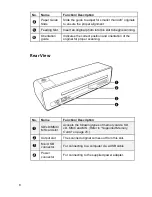2
Table
of
Contents
Read This First ........................................................................... 4
Important Safety Precautions .................................................. 4
Disclaimer ............................................................................... 5
Copyright ................................................................................. 6
Notes about copyrighted materials .......................................... 6
Disposal of this product ........................................................... 6
What’s in the Box .................................................................... 6
Introduction ................................................................................ 7
PhotoLink
Scanner Diagram ....................................... 7
Scanner Indicator Lights ........................................................... 9
Suitable and Unsuitable Original Types ................................. 10
Plastic Sheaths ........................................................................ 10
Orientation of the Original and Scanned Image .................... 12
Operating the
PhotoLink
Scanner ............................. 12
Preparation and Initial Setup ................................................. 12
Power on the
PhotoLink
Scanner ........................... 13
Scan an Original .................................................................... 14
Automatic Image Cropping .................................................... 15
Connect
PhotoLink
Scanner to a PC ........................ 16
PC System Requirements ..................................................... 16
For Windows Vista Users ...................................................... 18
For Windows XP Users ......................................................... 18
After Successful Connection ................................................. 19
Safely Disconnect the Scanner from PC ................................ 21
Scan2PC Manager (Scanner to PC Utility) ............................. 21
System Requirements ........................................................... 21
Installing the Scan2PC Manager ........................................... 21
Using the Scan2PC Manager ................................................ 23
Uninstalling the Scan2PC Manager ....................................... 24
Supported Memory Cards ....................................................... 25
Summary of Contents for PANSCN02
Page 1: ...User Guide PANSCN02 ...