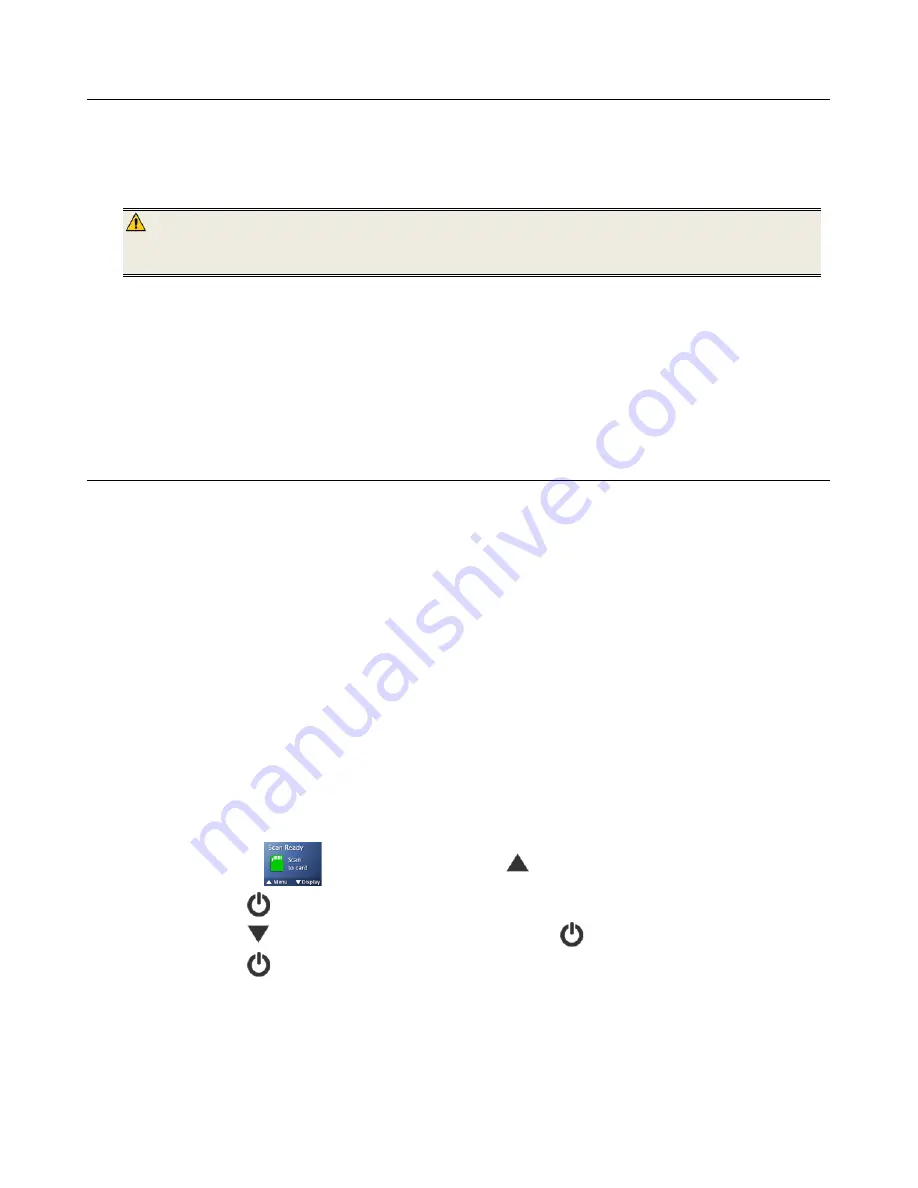
41
Clean the Scanner and Feeder Dock
In order to maintain the scanned image quality and prevent dust accumulation, it is recommended
that you clean the scanner and feeder dock
(outer casing and feed rollers)
approximately every
200 scans, or if vertical lines or stripes appear on the scanned image.
Use only the recommended and supplied tools to clean the scanner and feeder dock.
WARNING:
Do not use any solvents or corrosive liquid
(i.e., alcohol, kerosene, etc.)
to clean
any part of the scanner or feeder dock, otherwise the plastic material may be
permanently damaged.
1.
Use a suitable dust blower to blow off dust from the scanner and feeder dock.
2.
Use a slightly dampened cloth to wipe off any smear on the surface of the scanner and LCD
screen.
3.
Gently wipe the feed rollers on the scanner and feeder dock, and the CIS cover with the
cleaning cloth (included).
4.
Wipe the scanner and feeder dock with a dry and clean lint-free cloth.
Calibrate the Scanner
(Wand Scan mode)
AS NEEDED ONLY!
Calibrate only if
the scanned image looks fuzzy or the color is off
(e.g.,
darker than normal)
after 8K+ scans or the scanner has been stored without use for a long time.
The calibration process resets the Contact Image Sensor to resume its color and sharpness
precision.
Calibration can only be performed with the wand scanner out of the feeder dock. When the scanner is engaged
in the feeder dock, the calibration feature is disabled.
If there are lines on the scanned images, use a clean cloth to gently wipe the CIS cover.
Complete the following steps to calibrate your scanner:
1.
Make sure the battery is fully charged.
2.
Remove the calibration sheet from its plastic cover and lay it on a flat surface, printed
side up.
3.
Remove the scanner from the feeder dock.
The calibration can only be performed
using the scanner as a wand scanner.
4.
Place the scanner on the calibration sheet, at the top of the white area.
5.
Make sure the sheet is clean (i.e., no debris or colored objects).
6.
With the
screen displayed, press
to enter
Menu
mode.
7.
Press
to select
Settings
.
8.
Press
to scroll to
Calibration
, and then press
to select it.
9.
Press
to select
Yes
.
10.
Scanner enters
Calibration
mode.Slowly slide the scanner down over ONLY the white
area of the calibration sheet.
Calibration will also format the internal storage disk (ONLY when a SD card is not
inserted).
11.
The scanner completes the calibration sequence and automatically powers off.













































