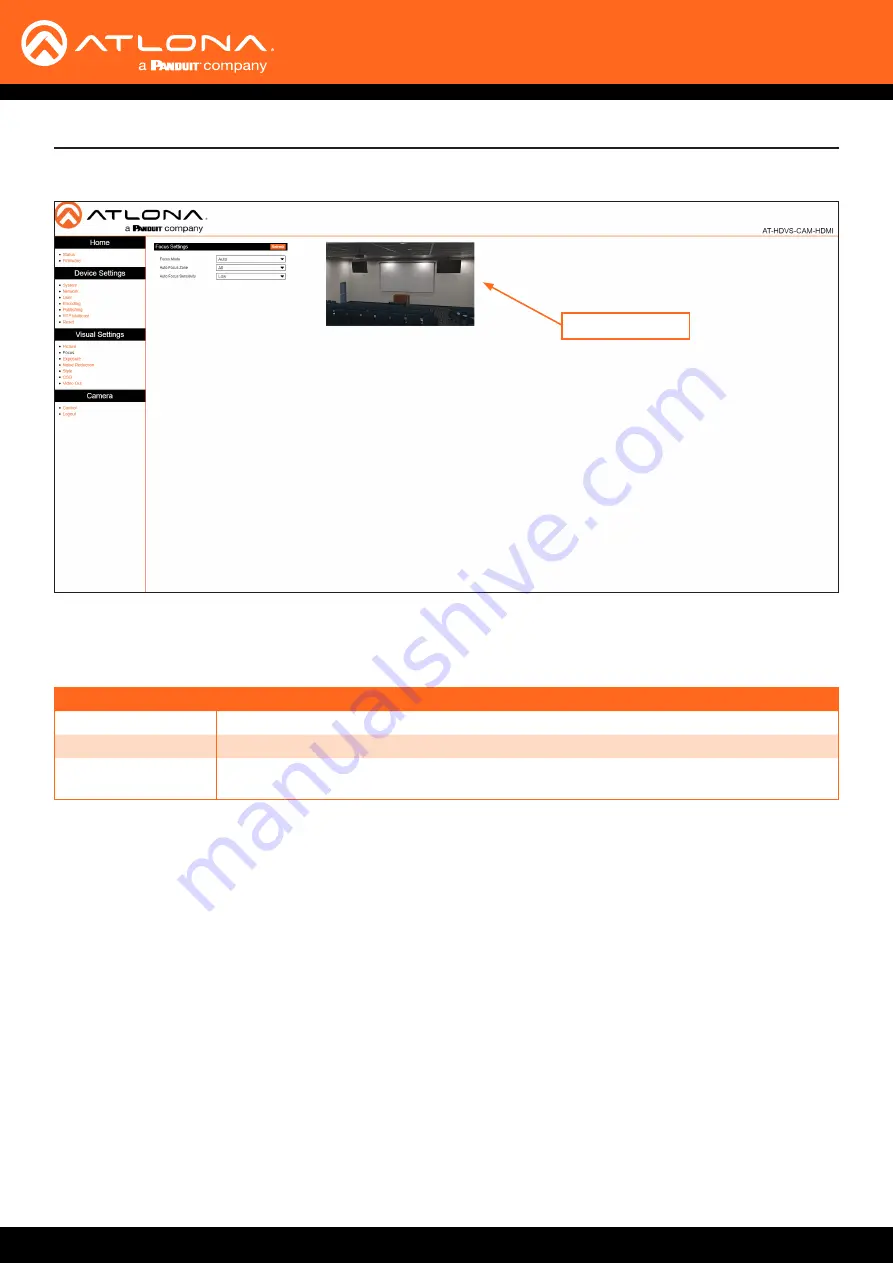
AT-HDVS-CAM-HDMI
44
Focus Mode
Click this drop-down list to select the desired focus mode.
Focus Settings
Configuration and Management Interfaces
Focus Page
Focus Mode
Description
Auto
Automatically adjusts focus based on the captured image.
Manual
Permits manual focus control.
OnePush
When selected, this option will adjust the focus based on the currently captured image.
The same focus setting will be applied to all other camera movement.
Auto Focus Zone
Click this drop-down list to select the zone where auto focus will be applied. Available options are Top, Center,
Bottom, and All. The default setting is All.
Auto Focus Sensitivity
Click this drop-down list to select the auto focus sensitivity. Available options are Low, Med, and High. The default
setting is Low.
Image preview
















































