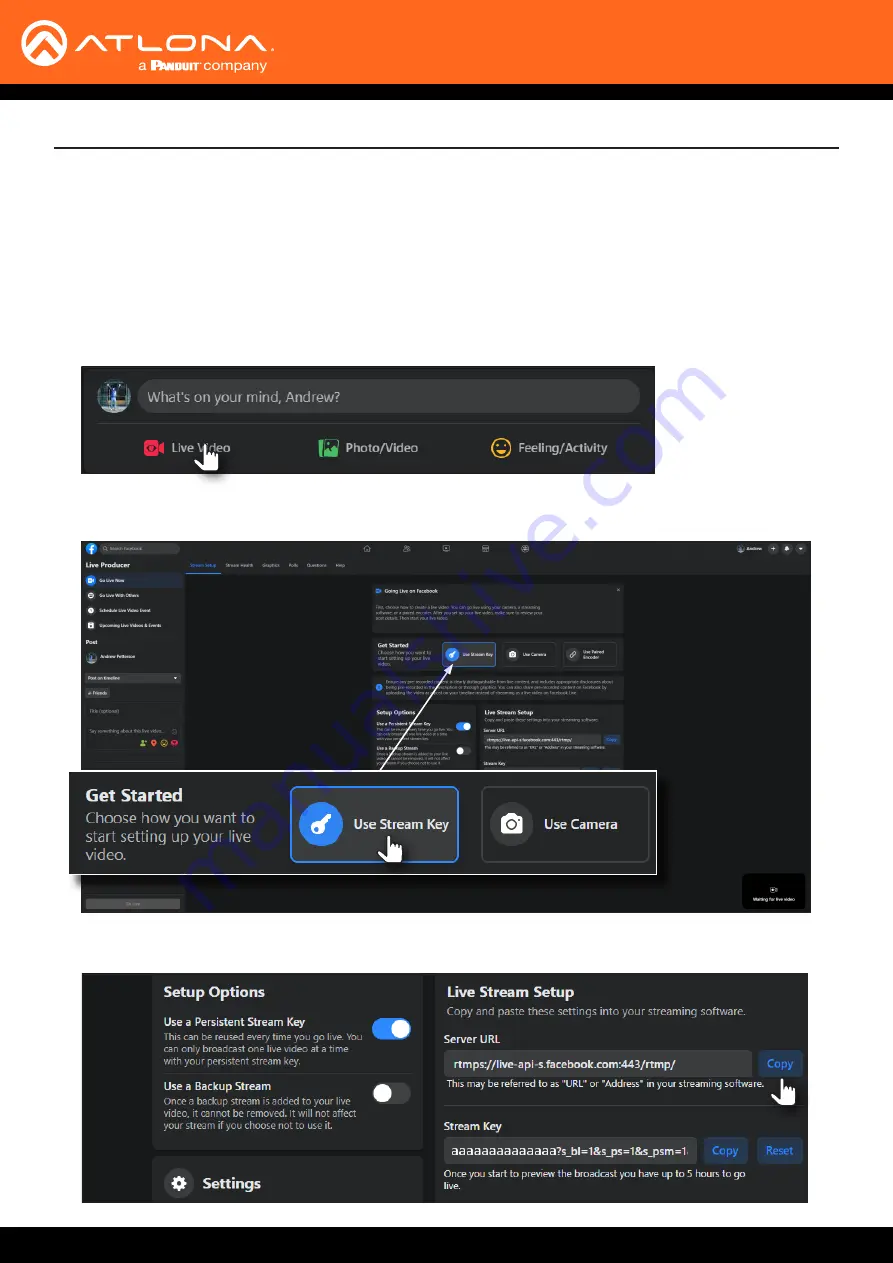
AT-HDVS-CAM-HDMI
56
Appendix
Using Facebook Live
1. Launch a web browser and login to your Facebook account.
2. Click
Live Video
on the news feed page.
3. Under the
Stream Setup
tab, click
Use Stream Key
.
4. Under
Live Stream Setup
, click the
Copy
button, next to
Server URL
.
This section provides step-by-step instructions on how to display a stream using Facebook Live. Before proceeding,
make sure that both the Main Stream and Sub Stream are properly configured. Refer to the User Manual for more
information.











































