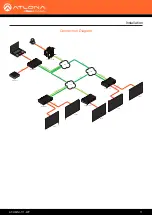Reviews:
No comments
Related manuals for AT-OMNI-111-WP

FW-1884
Brand: Tascam Pages: 35

ACS 600 MultiDrive
Brand: ABB Pages: 94

QUBO SO-220
Brand: Sonoro Pages: 148

SPA-5
Brand: VOLTCRAFT Pages: 10

BCD510USB
Brand: Brandt Pages: 66

MONO MIXER SERIES
Brand: Audioplex Pages: 1

CMDPH-2C
Brand: Cypress Pages: 12

CDS27
Brand: Arcam Pages: 69

XP-R237
Brand: Aiwa Pages: 2

Luminis AiO
Brand: Clever Little Box Pages: 56

UD9004
Brand: Marantz Pages: 77

Standard Extreme RAKK dac Mark III
Brand: Raleigh Audio Pages: 65

FUH35
Brand: Wacker Neuson Pages: 36

ARB-0612
Brand: Aspar Pages: 14

202MC
Brand: N-Tron Pages: 2

Portman 2x4
Brand: M-Audio Pages: 20

XStream WX-5095
Brand: Wave Cube Pages: 31

IB-SPL1029AC
Brand: Icy Box Pages: 30