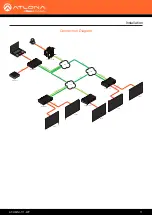AT-OMNI-111-WP
18
Configuration
1. Click
INPUT
in the menu bar.
Verifying the Input
Cable Present indicator
2. Check the
Cable Present
indicator. If a cable is connected from a source to an input on the encoder, then the
indicator will be green. If no cable is connected, then the indicator will be red.
Note that this indicator may also reflect the integrity of the cable: if the cable is bad or does not maintain a
secure connection, then the
Cable Present
indicator may also be displayed as red. If this is the case, try a
different HDMI cable.