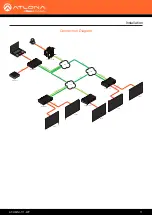AT-OMNI-111-WP
23
Basic Operation
5. Go to the decoder AMS interface. Refer to the
OmniStream Single-Channel / Dual Channel A/V Decoder User
Manual
, if necessary.
6.
Click
IP INPUT
from the menu.
7. Remove the IP address from the
Multicast Address
field.
8.
Click the
SAVE
button to commit changes.
9. Unicast setup is complete. The decoder unit will now receive streams exclusively from the encoder containing
the IP address of this decoder.
Field should be blank