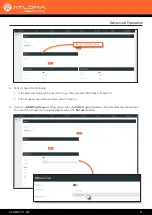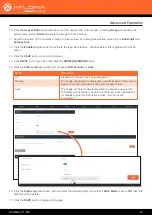AT-OMNI-111-WP
27
Advanced Operation
1.
Login to AMS. Refer to
Accessing Encoders in AMS (page 12)
2. Click
Devices
>
All
and select the desired encoder from the
Device List
.
3. Click
NETWORK
in the menu bar.
4. Click the
SHOW ADVANCED
button to expand the options under both
Network
window groups.
5. Click the
802.1x Mode
drop-down list, at the bottom of the page, and select the desired authentication method.
In the example below,
PEAP/MSCHAPv2
is selected.
6. Once a method is selected, the required fields for that method will be displayed. Enter the required information
in each field. For the
PEAP/MSCHAPv2
option, the fields are described as follows:
7. Click
SAVE
to commit changes.
• Identity
Enter the identity of the authentication server
in this field. PEAP uses this field to identify the
correct authentication server which will process
the credentials. For example, if foo@authserv.com
is entered, then this identifies AUTHSERV as the
RADIUS (authentication) server.
•
CA certificate
Click the
Browse...
button to select the
certification authority (CA) certificate. To remove a
certificate, click the
Remove
button.
• Username
Enter the username in this field
• Password
Enter the password in this field.