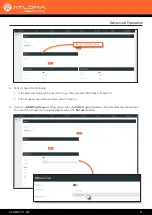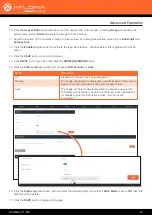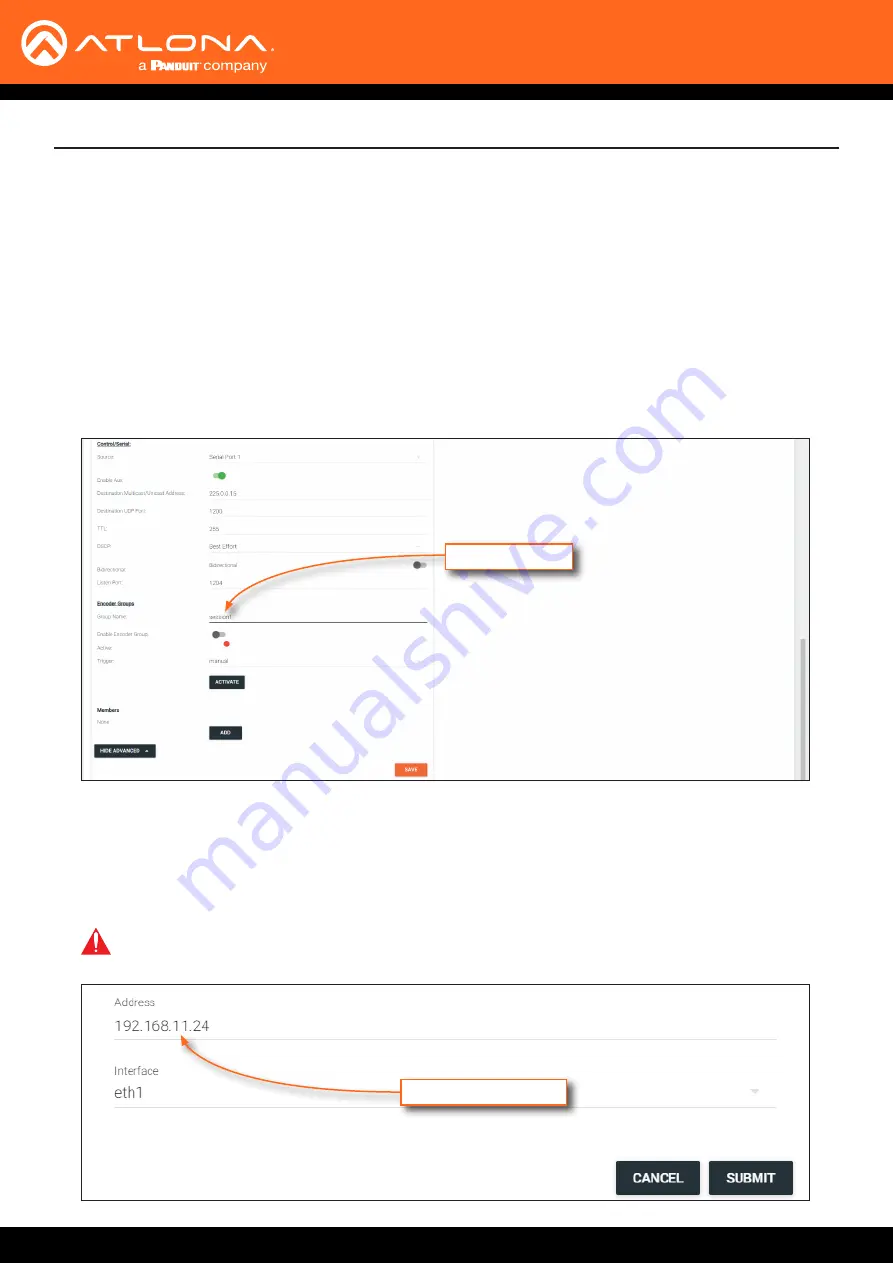
AT-OMNI-111-WP
35
Encoder Grouping
1.
Login to AMS. Refer to
Accessing Encoders in AMS (page 12)
2. Click
SESSION
in the menu bar.
3. Click the
SHOW ADVANCED
button to expand options for the desired
Stream
.
4.
Locate
Encoder Groups
and enter a name for the group in the
Group Name
field. The default group names for
Stream 1
is
session1
.
Grouping encoders allows a group of encoders to feed a single decoder, simultaneously. The stream will be
displayed by the decoder using either manual or automatic input-selection, based on the presence of a source
signal.
Advanced Operation
Group Name
Encoder IP address
5. Under
Members
, click the
ADD
button and enter the IP address of the encoder to be added to the group.
6.
Click the
Interface
drop-down list to select the desired interface.
7. Click the
SUBMIT
button to commit changes to the encoder group.
8. Repeat steps 5 through 8 for each encoder to be added to the encoder group.
IMPORTANT:
The IP address for each encoder must be added to the group. This includes the IP
address of the encoder that is being used to create the group.