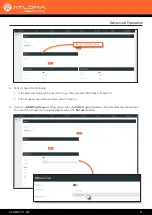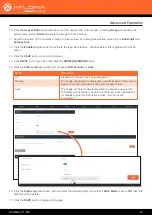AT-OMNI-111-WP
41
8.
Perform one of the following:
•
If the selected image will be used as a
logo
, then proceed with Steps 9 through 13.
•
If the image will be used as a
slate
, skip to Step 14.
9. Under the
HDMI Input Logo
window group, click the
Select Logo
drop-down list and select the desired logo.
To prevent the image from being displayed, select the
Not used
option.
Advanced Operation
Image window group