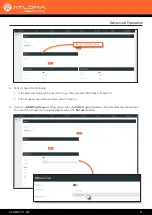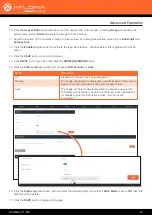AT-OMNI-111-WP
43
Advanced Operation
1. Click
OTHER
in the menu bar.
2. Click the
DELETE
button in the desired image window group. When the
DELETE
button is clicked, the window
group and the associated image will be deleted from the encoder. If the
DELETE
button is disabled, do the
following:
a.
Locate the
HDMI Input Logo
window groups.
b.
Click the
Select Logo
drop-down list and select
Not Used
.
c. Click the
SAVE
button.
d. Refresh the page.
e. Click the
DELETE
button to remove the logo.
Follow the instructions below to remove a logo/slate image.
Deleting Slates / Logos