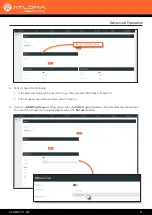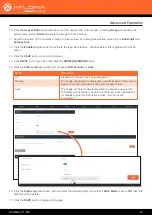AT-OMNI-111-WP
52
The AMS Interface
Encoder
Click this drop-down list to select the desired HDMI input.
Enable Video
Click the toggle switch to enable or disable the video stream. When enabled, the toggle switch will be green.
By default, video streaming is
enabled
. Disabling the video stream can be used to “mask” the video on the decoder
endpoints.
Destination Multicast/Unicast Address
Enter the IP address of the decoder that will be receiving the video stream. By default, AMS will automatically
populate multicast IP addresses for the encoder.
Destination UDP Port
Enter the destination UDP port in this field.
TTL
Set the
TTL (Time-To-Live) duration, from 1 to 255 seconds, in this field. The default value is 255 seconds.
Source
Input
Select the desired HDMI input from the
Source
drop-down list.
Enable AES67
Click this toggle switch to enable AES67. When this feature is enabled, the toggle switch will be green.
Downmixing
This field will only be available when AES67 is enabled.
Enable Audio
Click the toggle switch to enable the audio stream. By default, audio streaming is
disabled
.
Destination Multicast/Unicast Address
Enter the IP address of the decoder that will be receiving the audio stream.
Destination UDP Port
Enter the destination UDP port in this field.
TTL
Set the
TTL (Time-To-Live) duration, from 1 to 255 seconds, in this field. The default value is 255 seconds.
Source
Click this drop-down list to select the method of how commands are transmitted.
IMPORTANT:
The AT-OMNI-111-WP does not currently support serial (RS-232) functionality.
However, the page is listed within AMS.