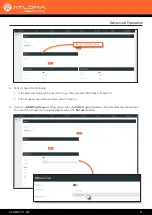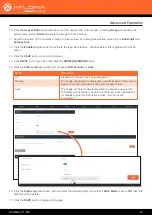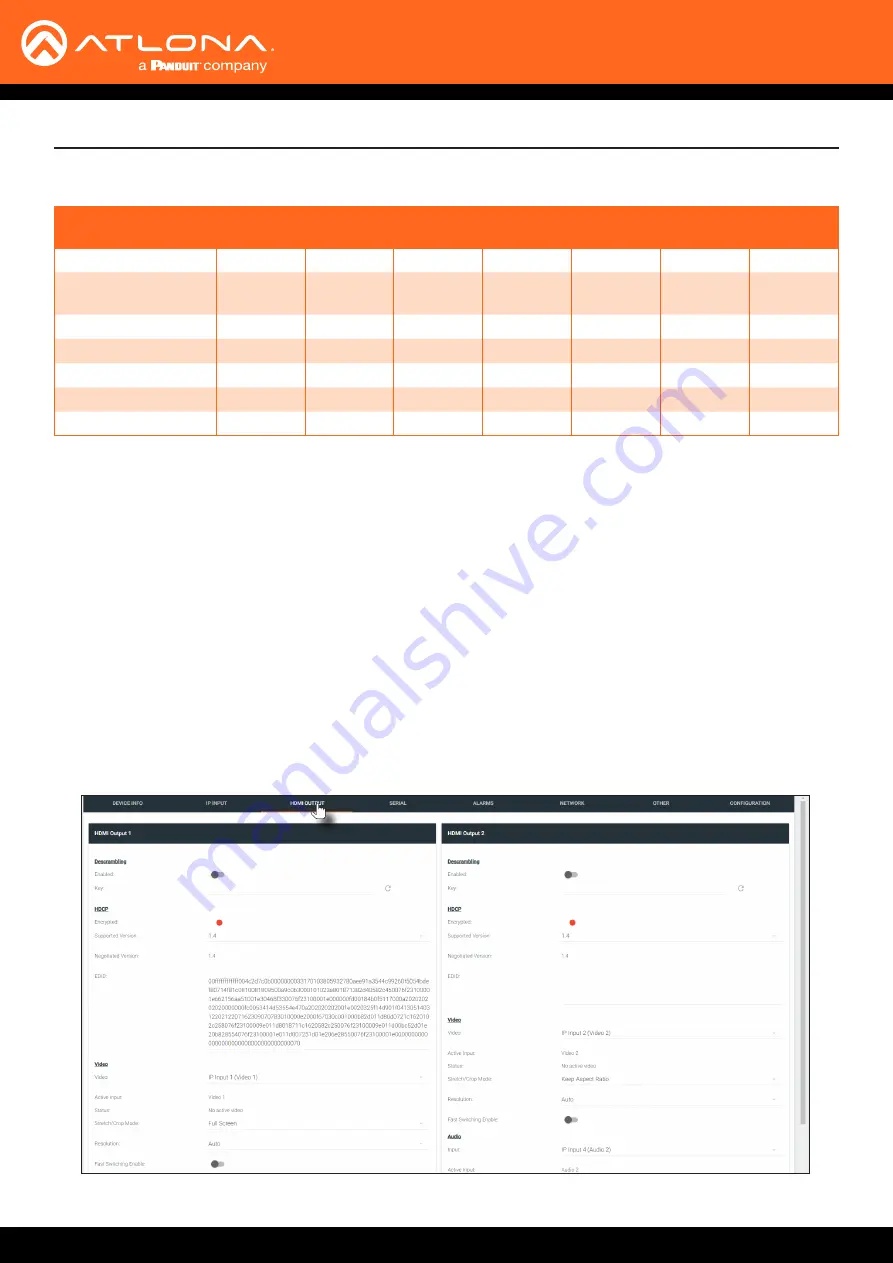
AT-OMNI-111-WP
32
Advanced Operation
EDID
2CH
LPCM
MCH
LPCM
DTS
Dolby
Dolby
Digital*
DTS-HD
MA †
Dolby
True HD*
Default -Video Mode
No
Yes
Yes
Yes
Yes
Yes
Yes
Default - Video Mode
(No HDR)
No
Yes
Yes
Yes
Yes
Yes
Yes
4K60 MCH
No
Yes
Yes
Yes
Yes
Yes
Yes
4K60 PCM-MCH
No
Yes
No
No
No
No
No
460 LPCM 2CH
Yes
No
Yes
Yes
Yes
Yes
Yes
720P DD
No
No
Yes
Yes
No
No
No
720P 2CH
Yes
No
No
No
No
No
No
Video mode only
* Dolby Atmos® is carried with either Dolby Digital Plus or Dolby True HD audio streams.
†
DTS:X is carried with DTS-HD MA audio streams.
1.
Login to AMS and access the desired decoder. Refer to
Accessing Encoders in AMS (page 12)
except instead
of clicking on an encoder, click on a decoder (AT-OMNI-121, AT-OMNI-122, or AT-OMNI-521).
2.
Make sure the display, where the EDID will be fetched, is connected to the decoder. Select the desired decoder
from within AMS.
3. Click
HDMI OUTPUT
in the menu bar.
In order to allow the source device to send all AV formats that are supported by the display device, the EDID from the
decoder must be copied to the encoder. Access to a decoder will be required.
Copying an EDID from the Display