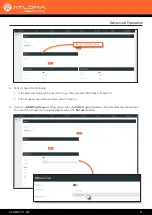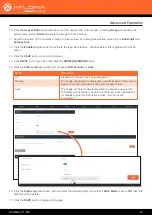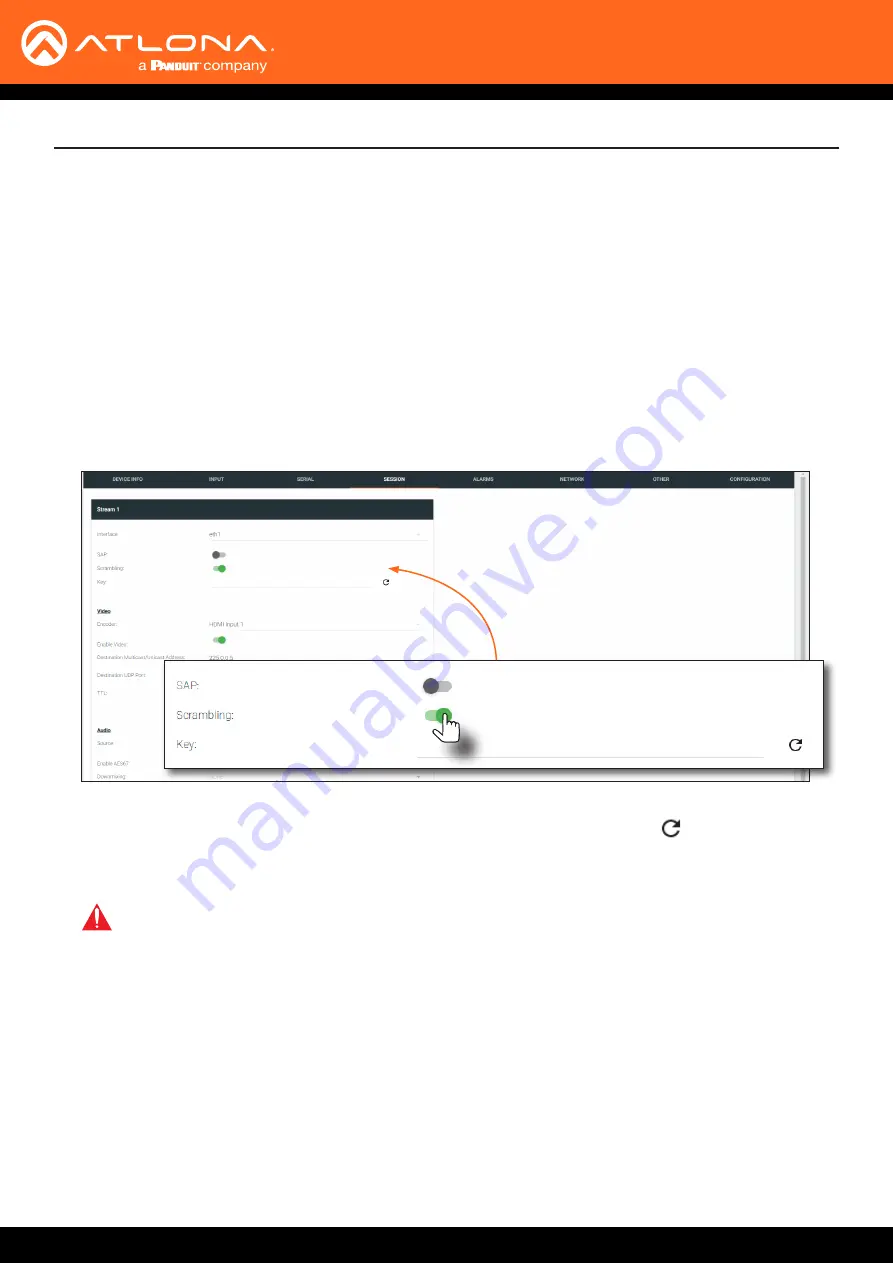
AT-OMNI-111-WP
37
4.
Enter the desired scrambling key in the
Key
field. If a random key is desired, click the icon to generate a key.
Each time this icon is clicked, a new scrambling key will be generated.
Advanced Operation
OmniStream supports 128-bit Advanced Encryption Standard (AES) scrambling for both audio and video streams.
Scrambling can be enabled or disabled through AMS, and can be individually applied to video, audio, or both.
Scrambling can be enabled either before or after the decoding process is started. Data streams cannot be
scrambled. By default, scrambling is disabled.
Scrambling
1.
Login to AMS. Refer to
Accessing Encoders in AMS (page 12)
2. Click
SESSION
in the menu bar.
3. Under the desired
Stream
, click the
Scrambling
toggle switch to enable it. Once enabled, the toggle switch will
be green and the
Key
field will be displayed.
Standard Method
5. Click the
Save
button at the bottom of the page to commit the changes.
IMPORTANT:
If a user-defined key is specified, then it must be a minimum of eight alphanumeric
characters. Special characters and spaces are not permitted. Also note that if a key is generated,
the same generated key (on the encoder) must also be used on the decoder, in order to de-scramble
the signal.