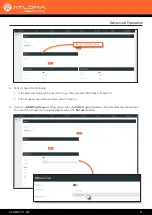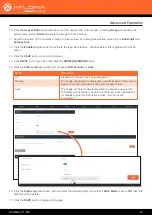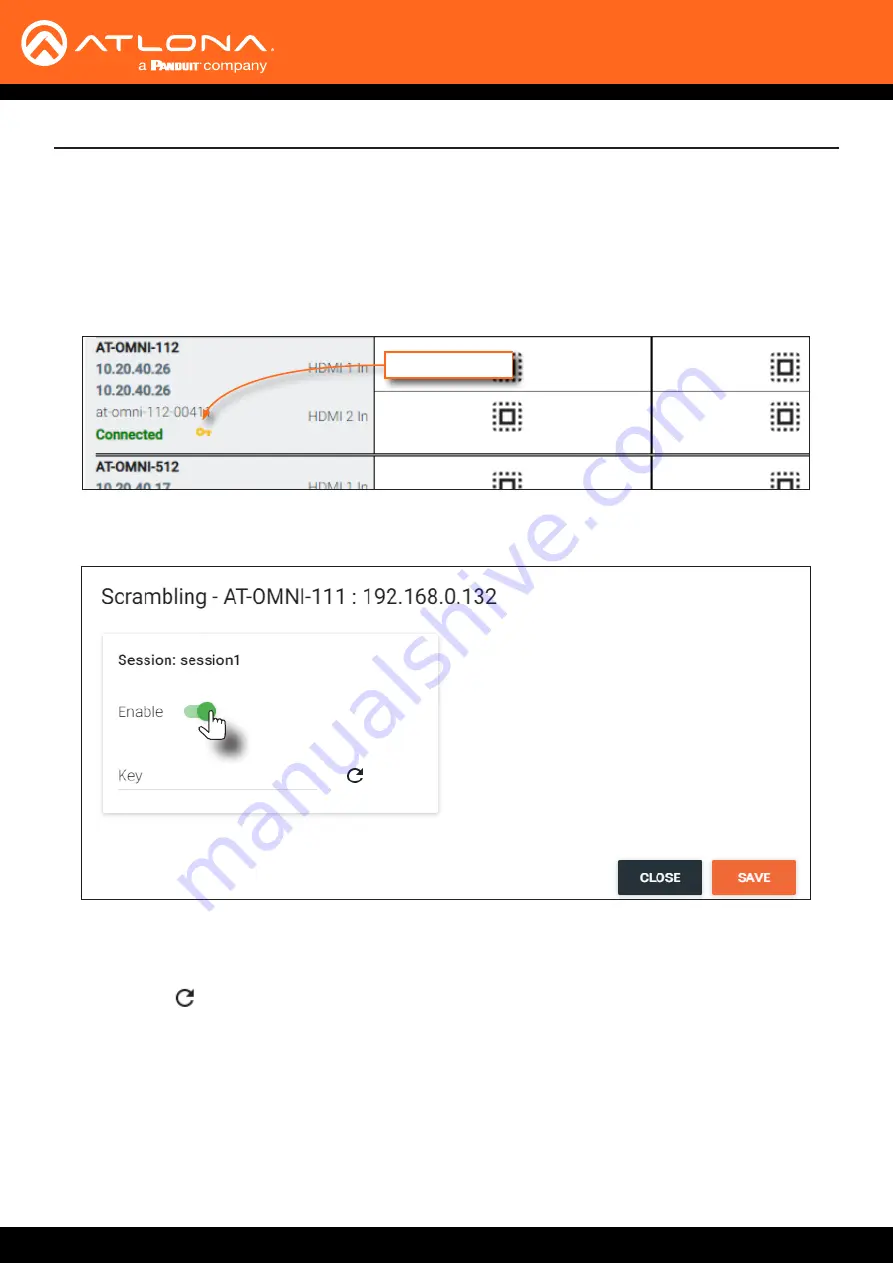
AT-OMNI-111-WP
38
Advanced Operation
Using the Virtual Matrix
1. Access the Virtual Matrix. Refer to
for more information.
2.
Locate the desired encoder or decoder. Scrambling is managed on the encoder; descrambling is managed on
the decoder.
3.
Click the key icon. The Scrambling dialog box will be displayed. If the key icon for a decoder is clicked, then the
Descrambling dialog box will be displayed.
4. Click the
Enable
toggle switch to enable scrambling for the desired session.
Key icon
5.
Enter the desired scrambling key using one of the following methods:
•
Manual enter a user-defined key in the
Key
field.
•
Click the icon to generate a random key using AMS. Each time this icon is clicked, a new scrambling
key will be generated.
6. Repeat the above process for each session.
7. Click the
Save
button to commit the changes.