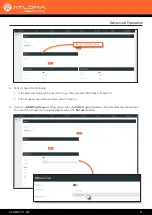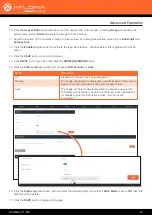AT-OMNI-111-WP
47
The AMS Interface
Input page
The
Input
page provides signal information for each channel (input). If using the single-channel encoder, only a
single (input) channel will be displayed.
Input
The selected input. This value can be
HDMI Input 1
,
Video Generator 1
, or
None
.
Bit Rate
The current video bit rate. Specifying lower bit rates will reduce video quality. This value is in megabits-per-second
(Mbps). 4K/UHD streams should be set to 900 Mbps. The recommended bandwidth for 1080p60 video is also 450
Mbps. Setting this field below these recommended values will result in lower-quality video.
Subsampling
Click this drop-down list to select the desired maximum chroma subsampling value. Any input with a higher chroma
subsampling will have their chroma scaled to the configured value using a very high quality chroma scaler to
preserve quality.
Force YUV
When this toggle switch is enabled (green), it will force the output of the decoder to output YUV regardless of
whether the input to the encoder is RGB or YUV. In order for the chroma scaling to work on RGB inputs, this option
must be enabled.
Cable Present
Indicates whether or not a connection is detected. The indicator, to the left, indicates the current state. If the
indicator is green, then a source signal is detected. If the indicator is red, then check the cable connection and make
sure that the source is powered. Damaged cables may also display a red indicator.