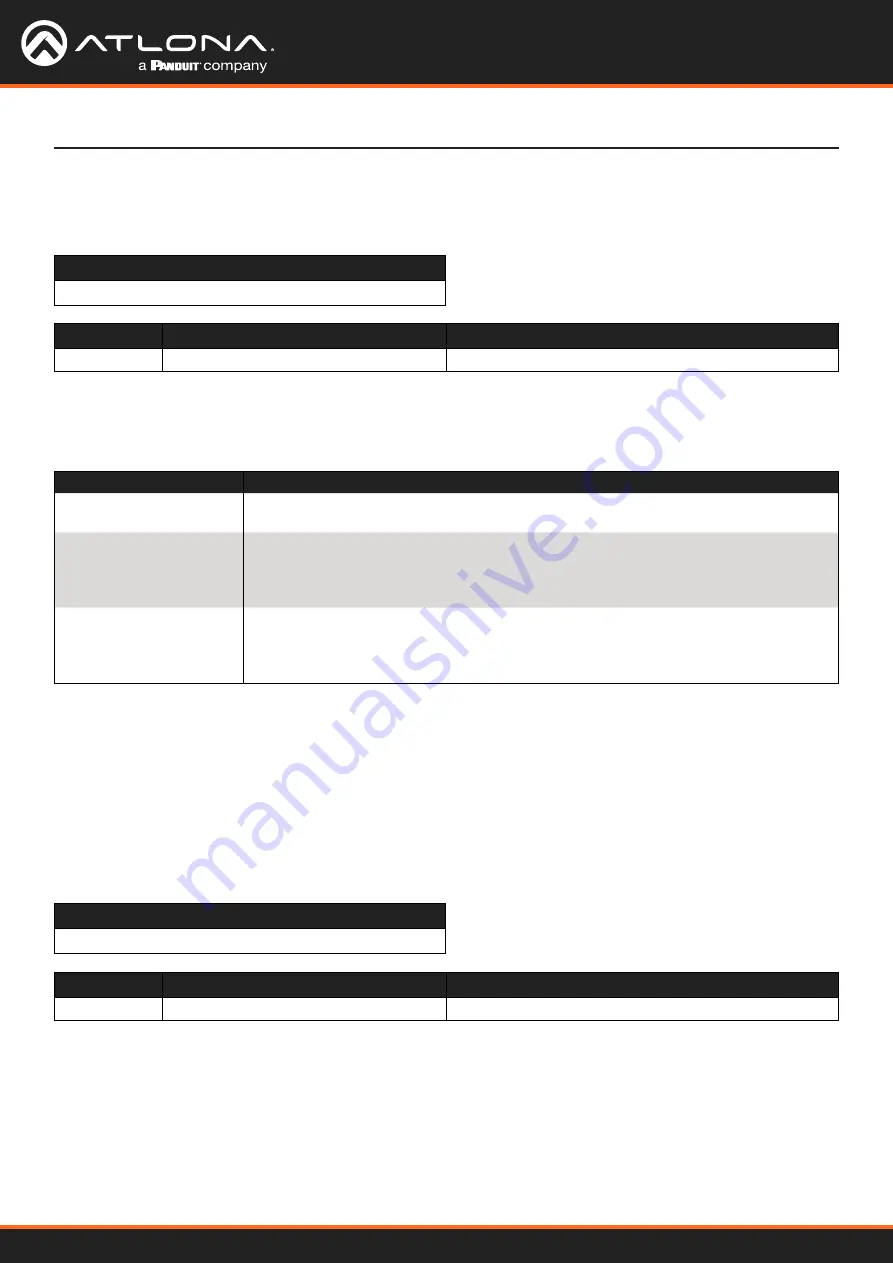
AT-UHD-CAT-XX
5
Commands
BCPW
Sets the function of the
POWER
button on the front panel. Refer to the table below for a description of each
argument. Use the
sta
argument to display the current setting.
Example
BCPW local
Syntax
BCPW X
Parameter
Description
Range
X
Mode
local, cec, both, sta
Feedback
BCPW local
Blink
Enables or disables blinking of the
POWER
LED indicator on the front panel. When set to
on
, the
POWER
LED
indicator button will flash, alternating between blue and red, and can be used to physically identify the unit on a
network. The
POWER
LED indicator will flash until the
Blink off
command is executed. on = enables blinking; off =
disables blinking. Use the
sta
argument to display the current setting. The default setting is off.
Example
Blink on
Syntax
Blink X
Parameter
Description
Range
X
Value
on, off, sta
Feedback
Blink on
Mode
Description
local
Pressing the
POWER
button will toggle the AT-UHD-CAT-XX between standby mode
and normal operating mode.
cec
When a sink device (display) is connected to the AT-UHD-CAT-XX, pressing the
POWER
button will toggle the power state of the display using the CEC protocol.
The
power state of the AT-UHD-CAT-XX is unaffected
. Power-on and power-off commands
are sent over both the
HDBaseT OUT
and
HDMI OUT
ports
both
Pressing the
POWER
button will toggle the power state of
both
the AT-UHD-CAT-
XX and any sink devices that are connected to the AT-UHD-CAT-XX, using the CEC
protocol. Power-on and power-off commands are sent over both the
HDBaseT OUT
and
HDMI OUT
ports.



































