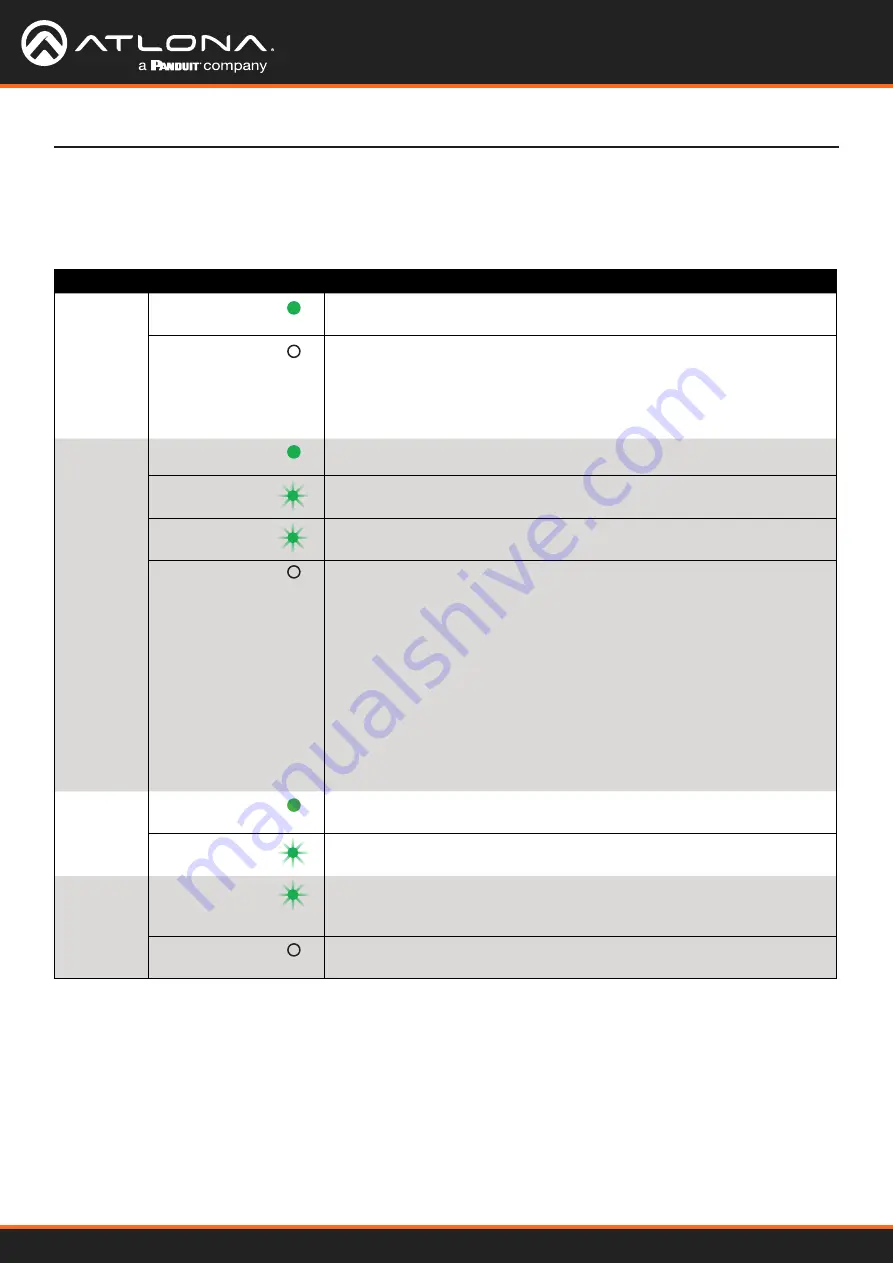
AT-OMNI-324
10
The
PWR
,
LINK
,
HOST
, and
SIGNAL
LED indicators on the OmniStream 324 provide basic information on the
current status of the unit.
LED Indicators
Basic Operation
LED
Description
PWR
Solid green
Unit is powered.
Off
Unit is not powered.
• Verify that the included power supply is connected to the AT-
OMNI-324 and the power supply are connected to a live electrical
outlet.
LINK
Solid green
The link integrity between the receiver and the transmitter is good.
Blinking green
(slow)
The receiver is attempting to establish a link to the transmitter.
Blinking green
(fast)
The receiver is in Pairing Mode.
Off
There is no link between the receiver and the transmitter.
• Direct Mode:
Verify that an Ethernet cable is connected between the
LAN
port on
the receiver and the transmitter.
• Network Mode:
Verify that an Ethernet cable is connected between the
LAN
port on
the receiver and the network switch.
• Check that the Ethernet cable is not physically damaged.
•
Make sure that the Ethernet cable does not exceed 330 feet (100
meters).
HOST
Solid green
The transmitter is properly enumerated on the host computer.
Blinking green
The transmitter is in a suspended state.
SIGNAL
Blinking green
This LED indicator will blink intermittently when data is being transmitted
between the receiver and the transmitter.
Off
The receiver is in Suspend Mode.









































